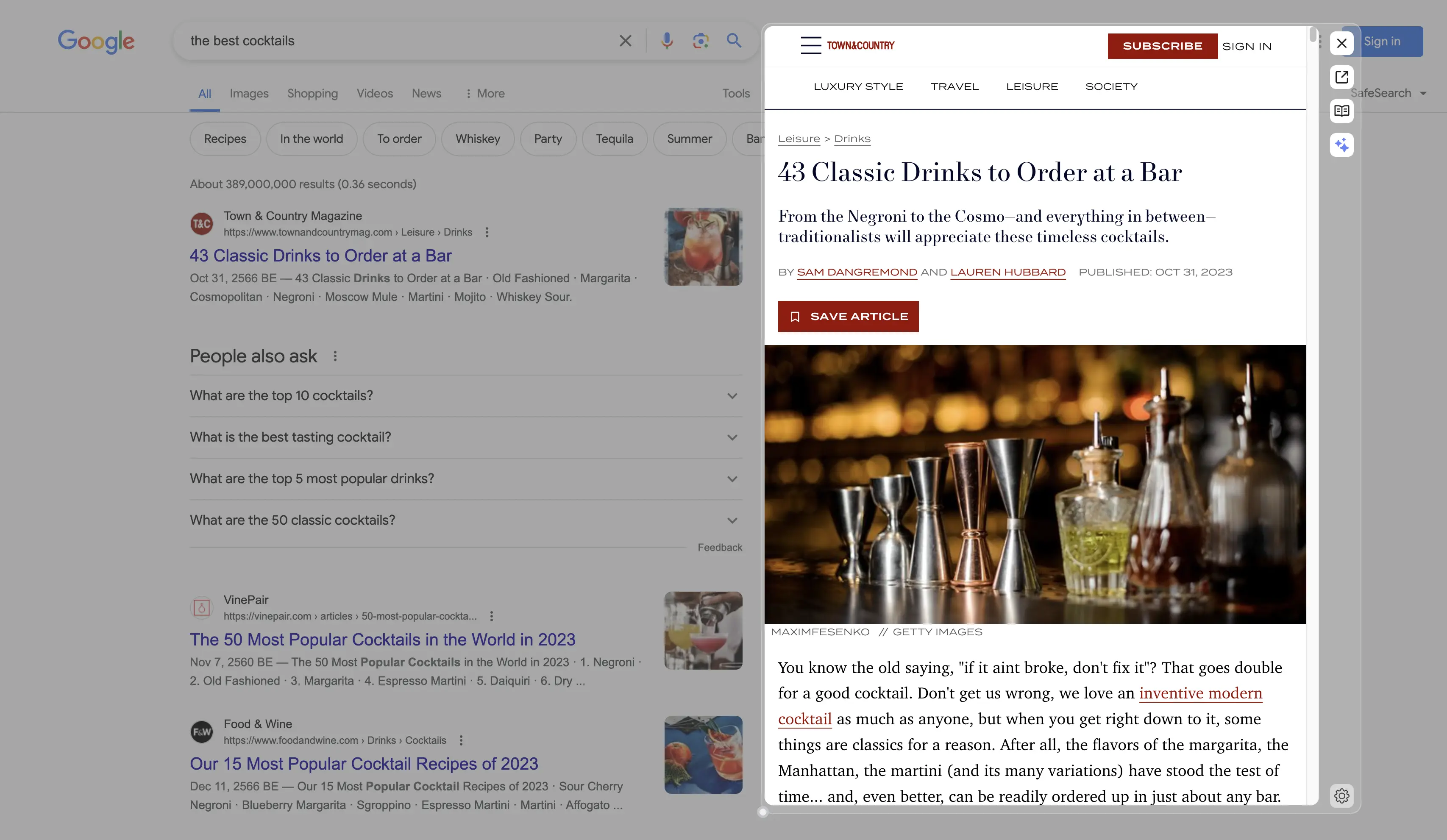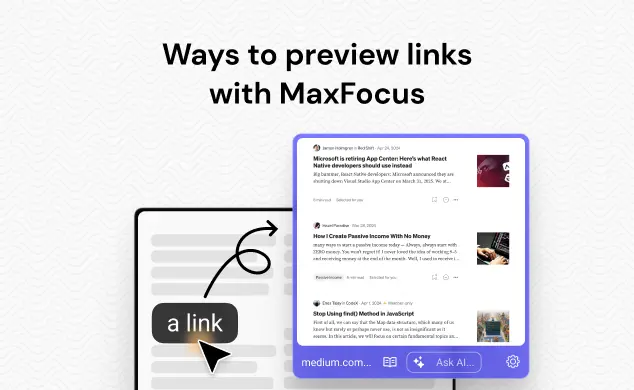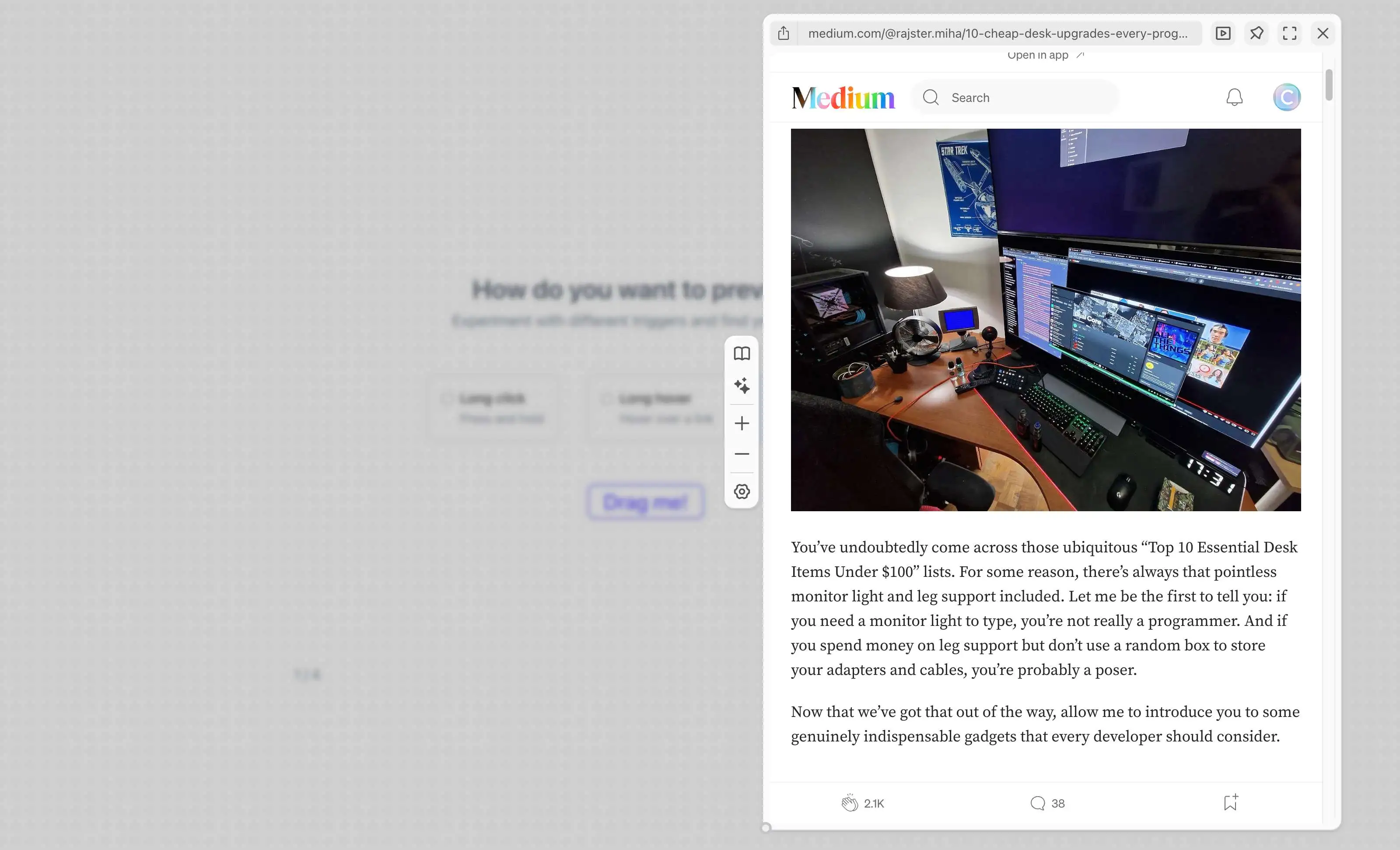...I previously would have to open each link and this completely shortened the process - saving me tons of time.

Zane Myers
厭倦了有太多標籤頁嗎?
我們都經歷過。數百個標籤頁打開,失去專注,迷失在資訊的海洋中。MaxFocus 在這裡幫助你保持專注和有序




先看再走
懸停、點擊或使用快捷鍵立即預覽連結。在檢查文章、視頻等內容時不離開當前頁面
保持專注
將網頁轉換為干擾少、無廣告的乾淨格式,適合專心閱讀。
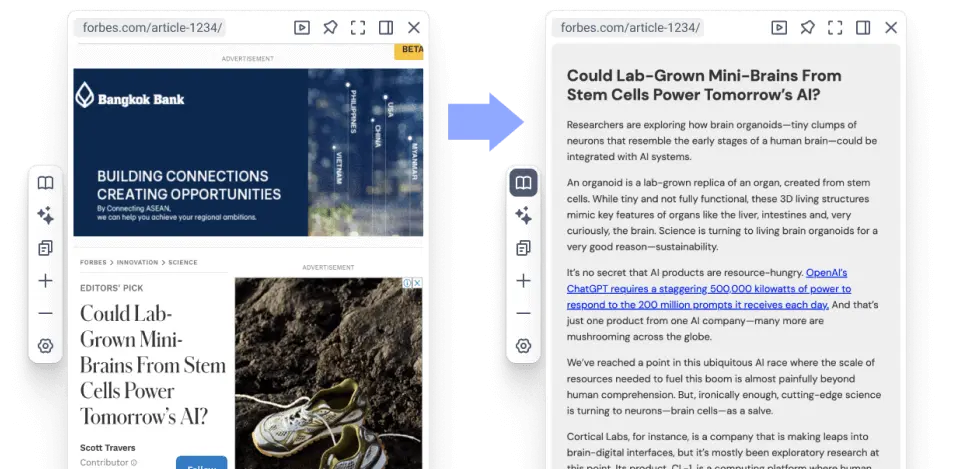
只有視頻,什麼都沒有
在預覽模式下觀看視頻,側邊欄和干擾已被移除。只有內容,什麼都沒有
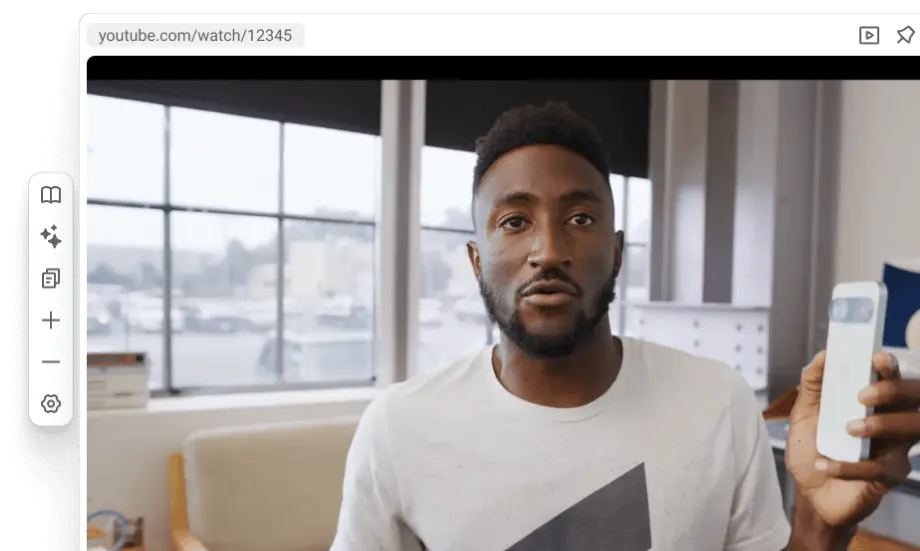
兼容你最喜愛的網站
MaxFocus 與大多數網站兼容,提供鏈接預覽、AI 支持等功能,覆蓋多個平台
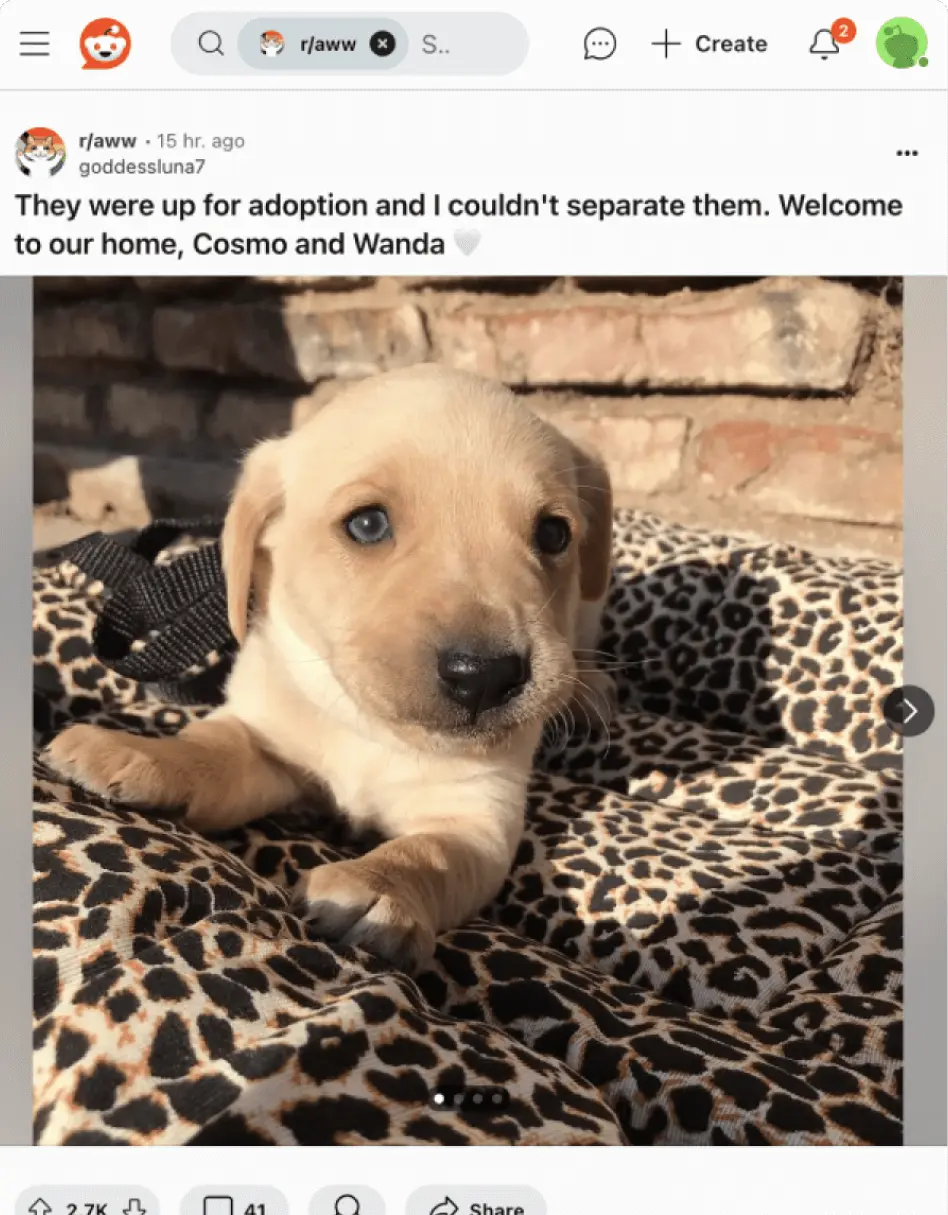
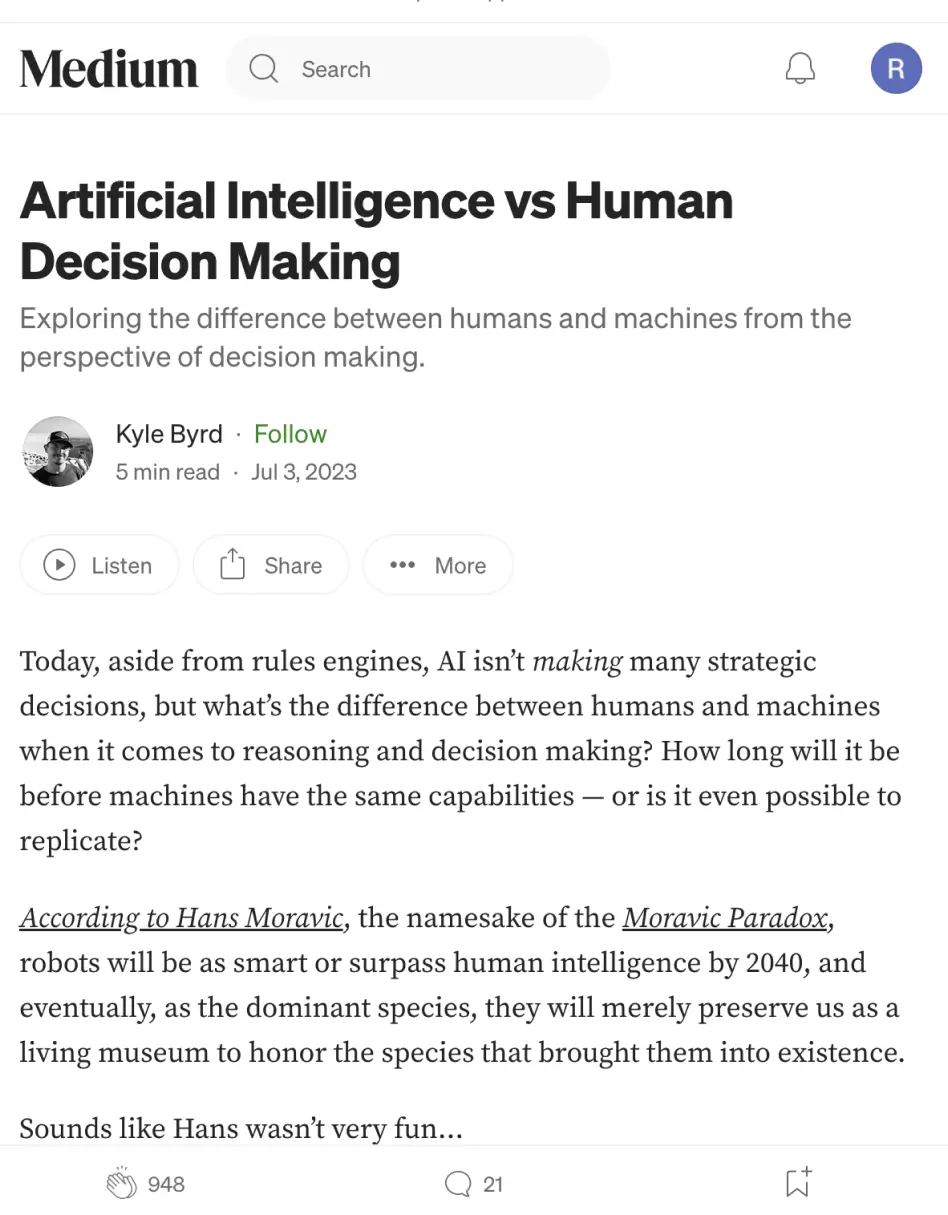
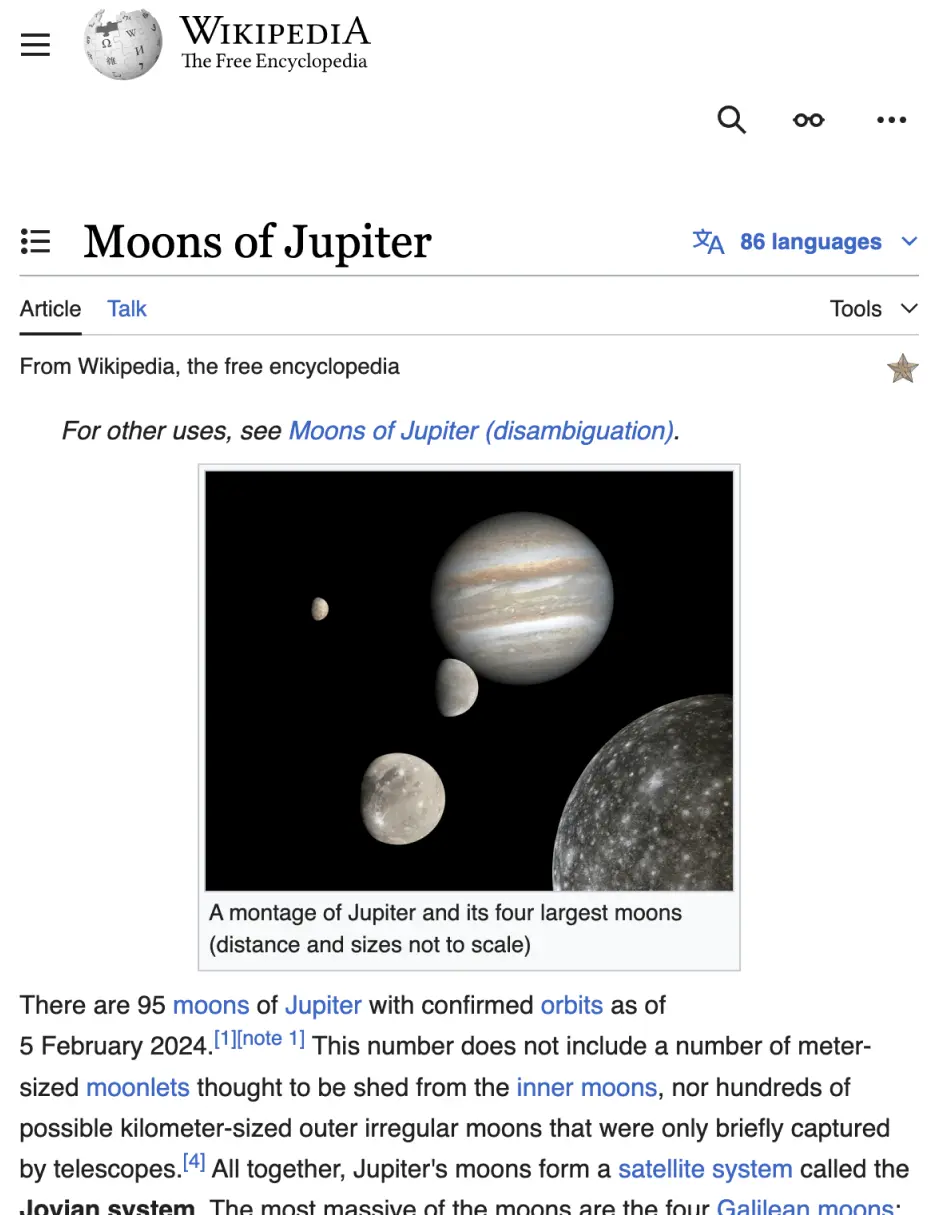
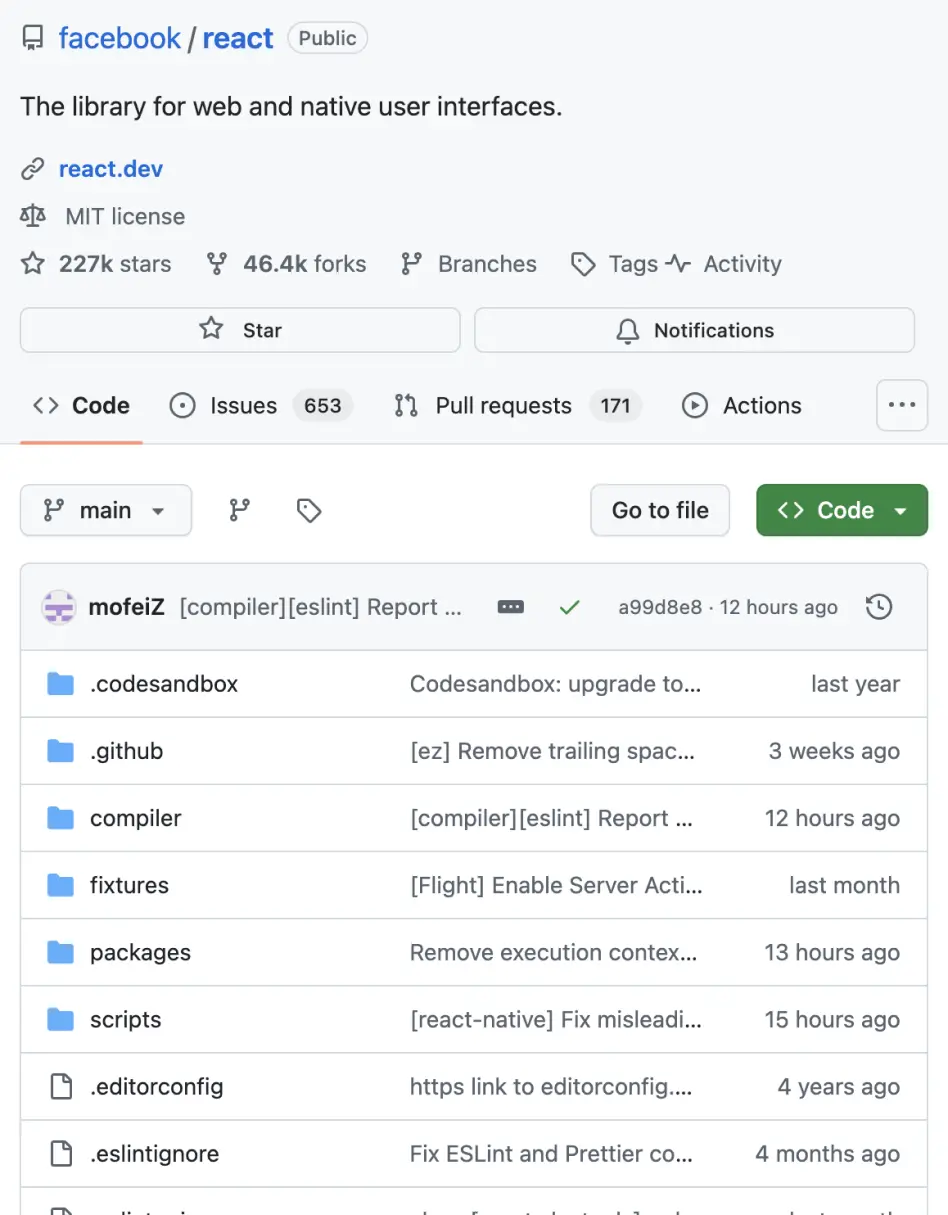
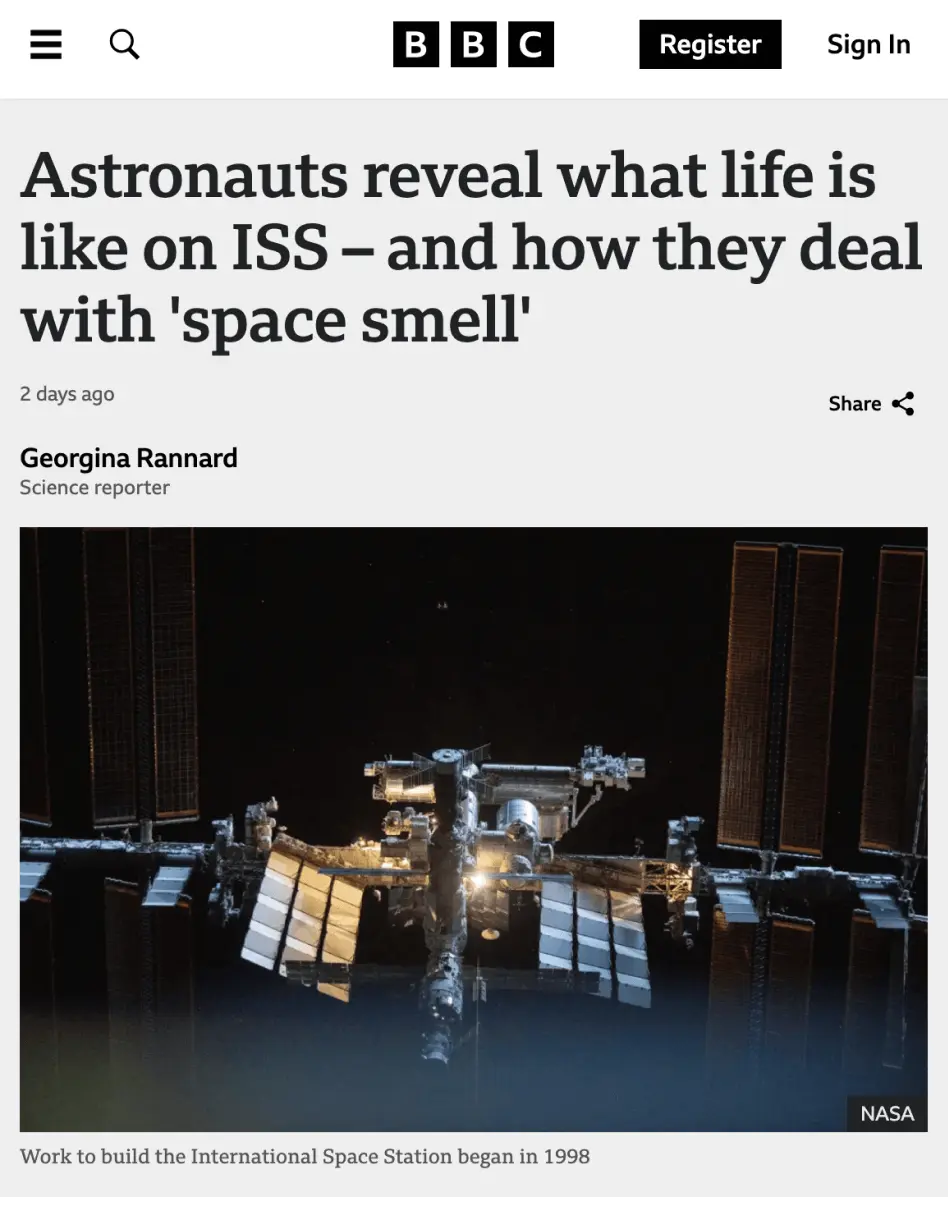
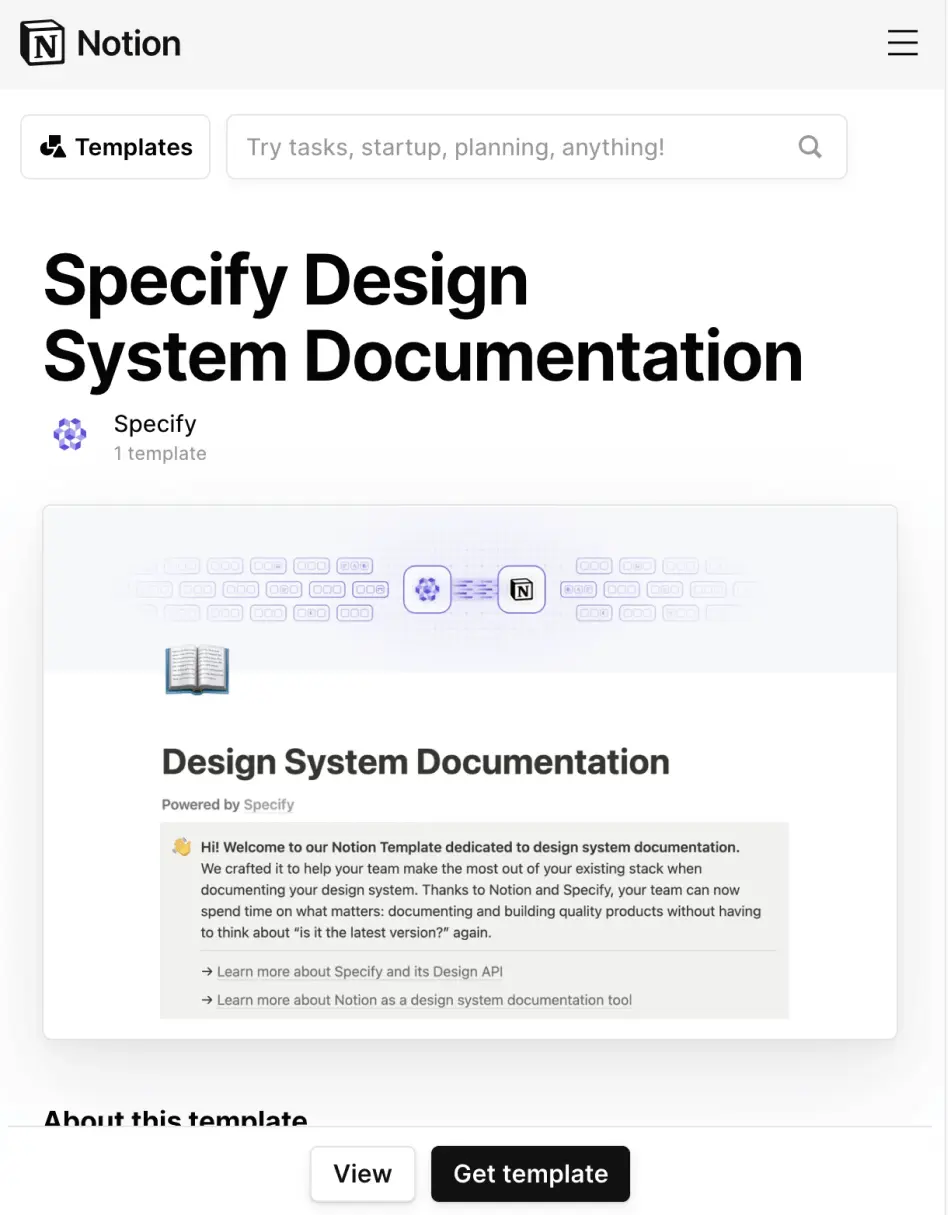
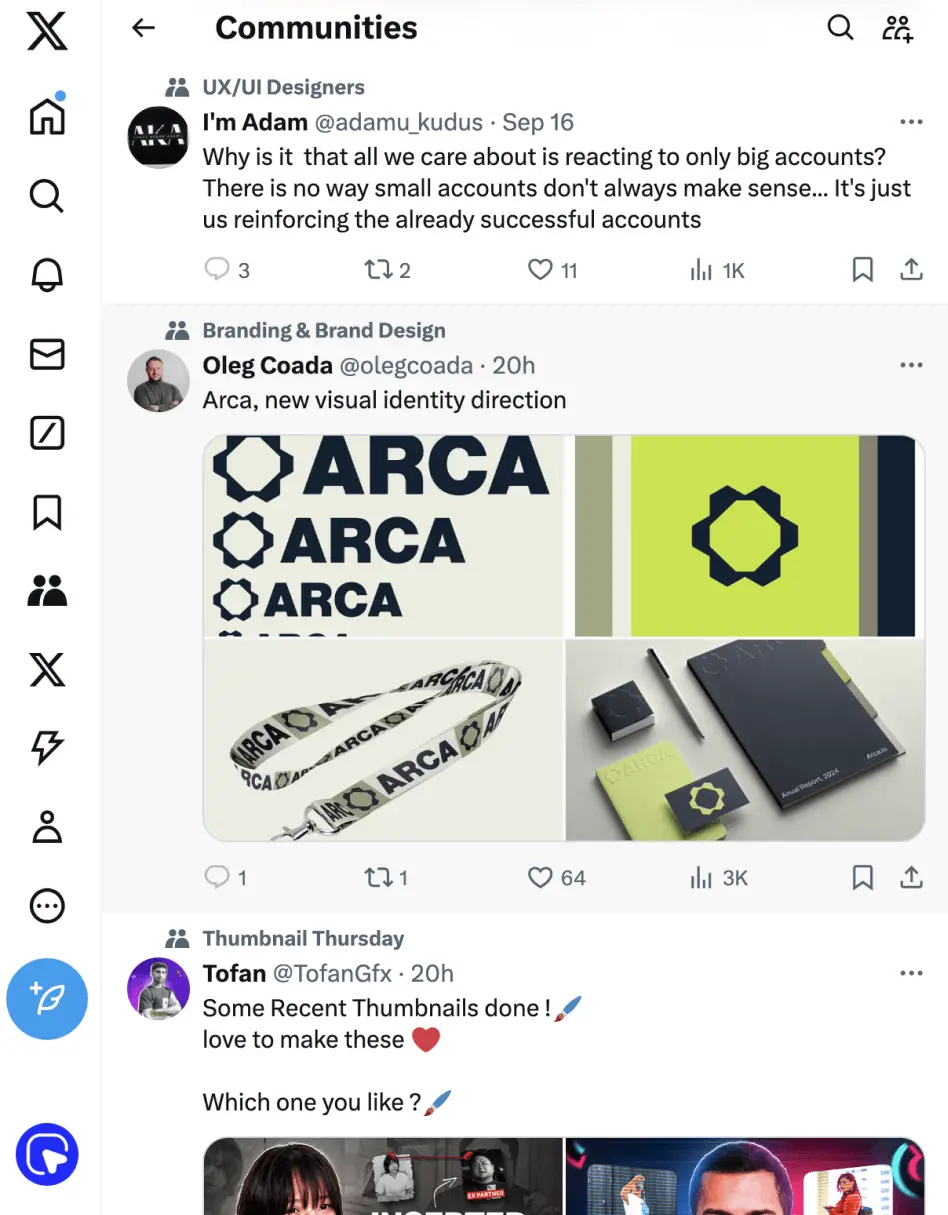
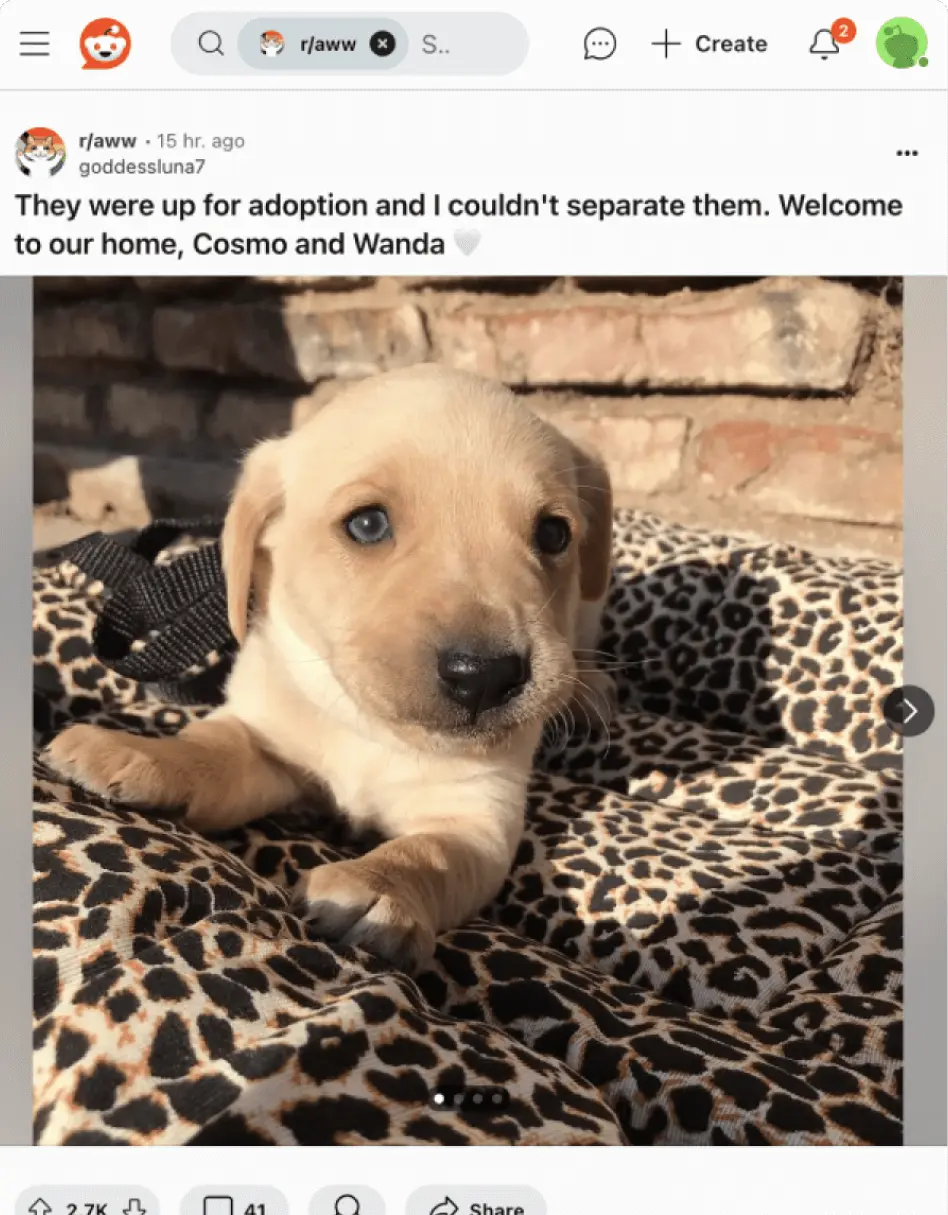
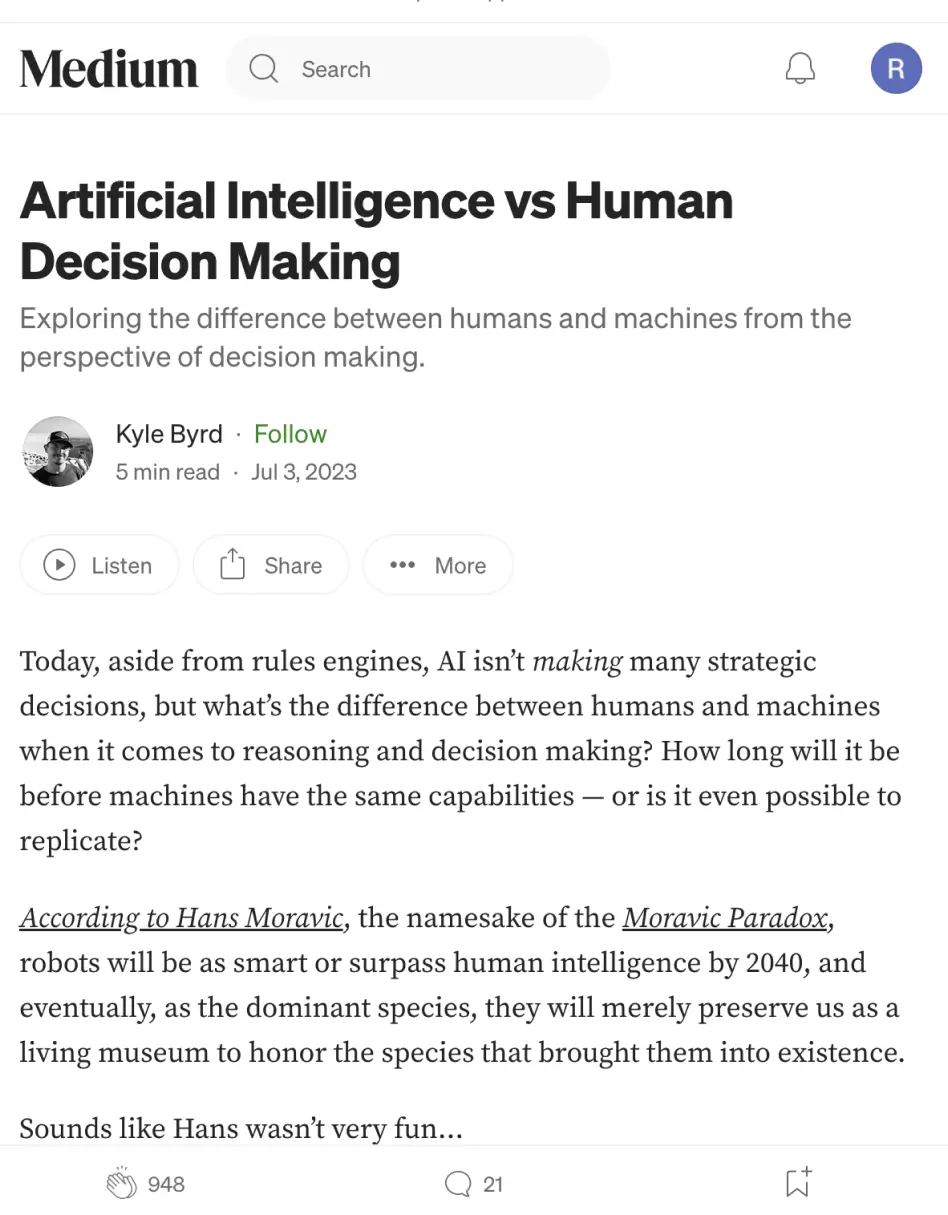
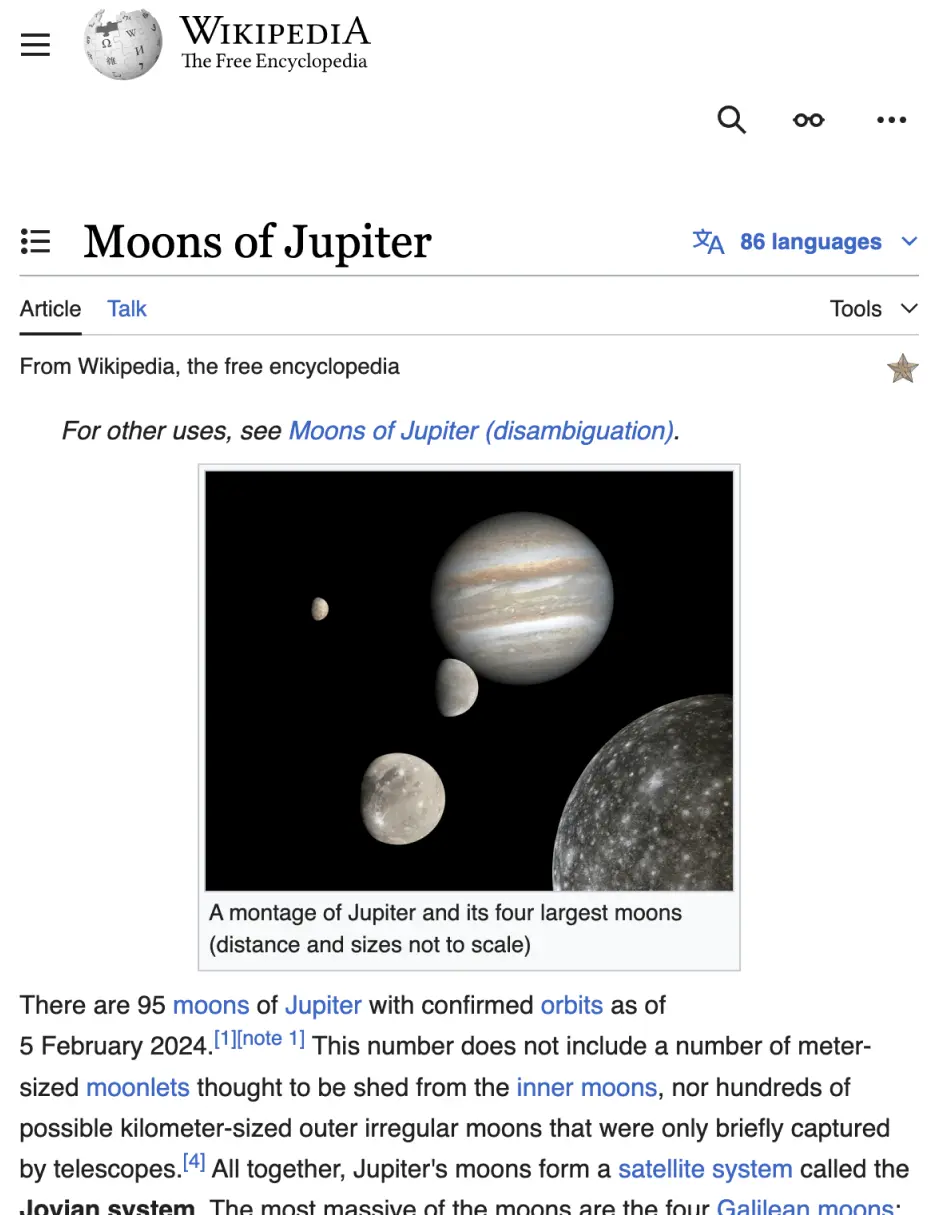
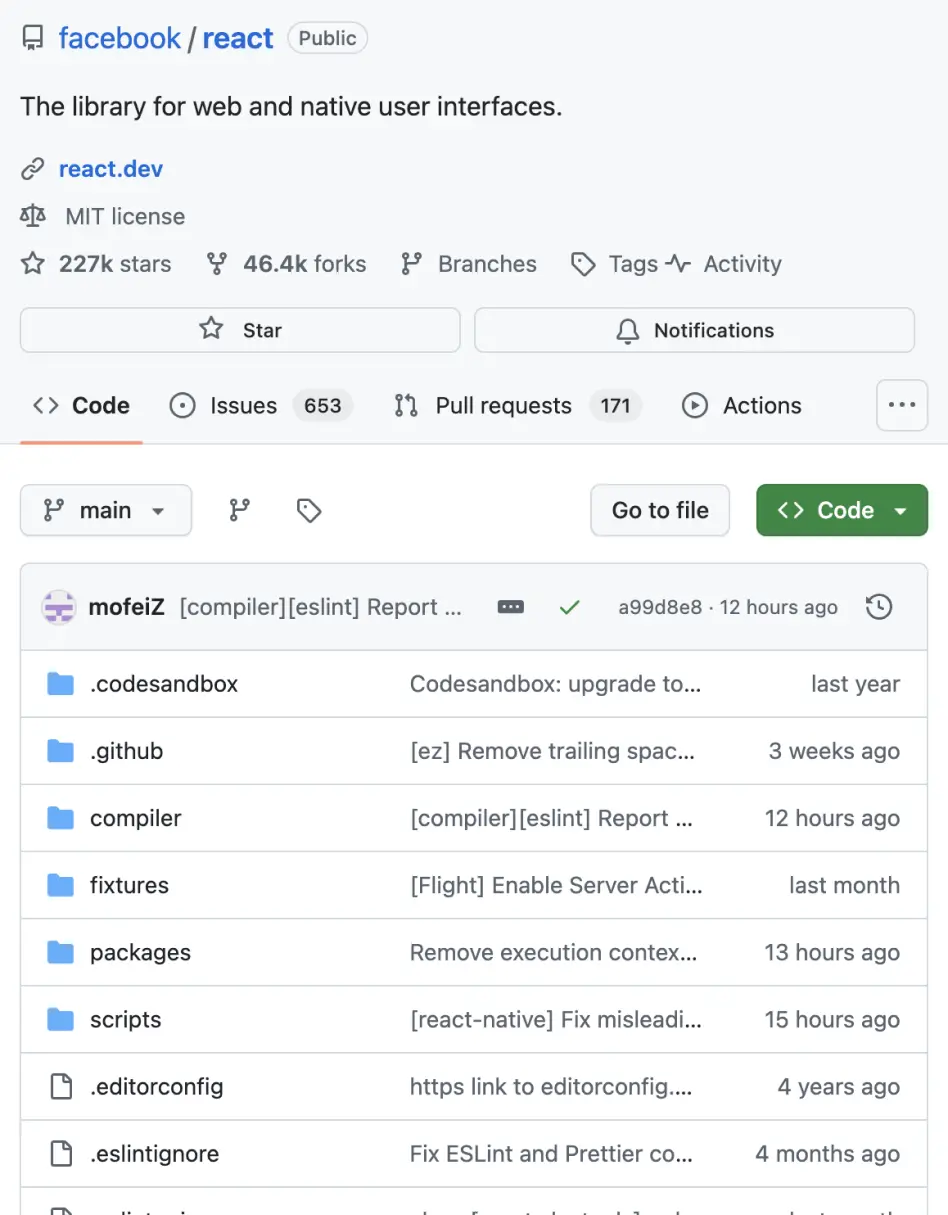
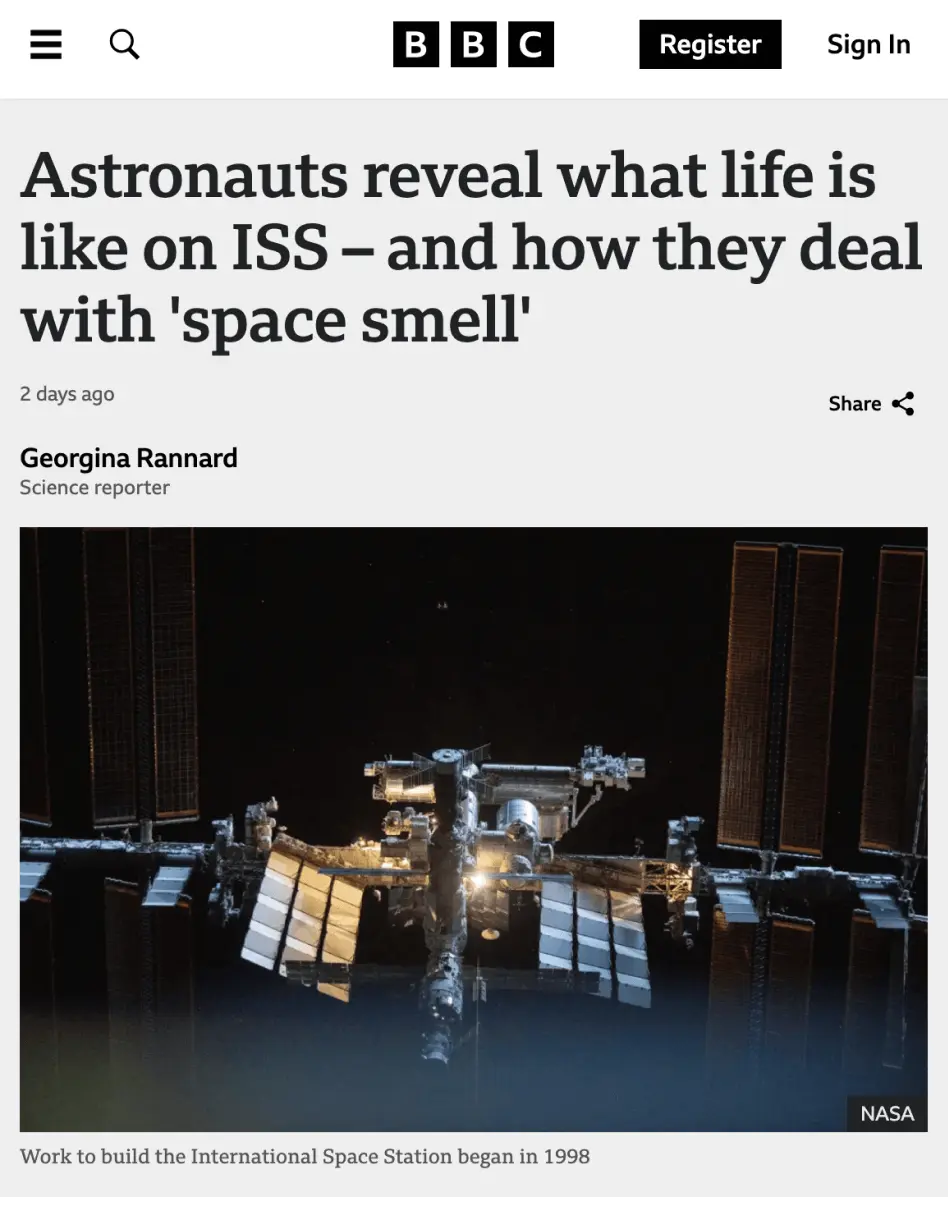
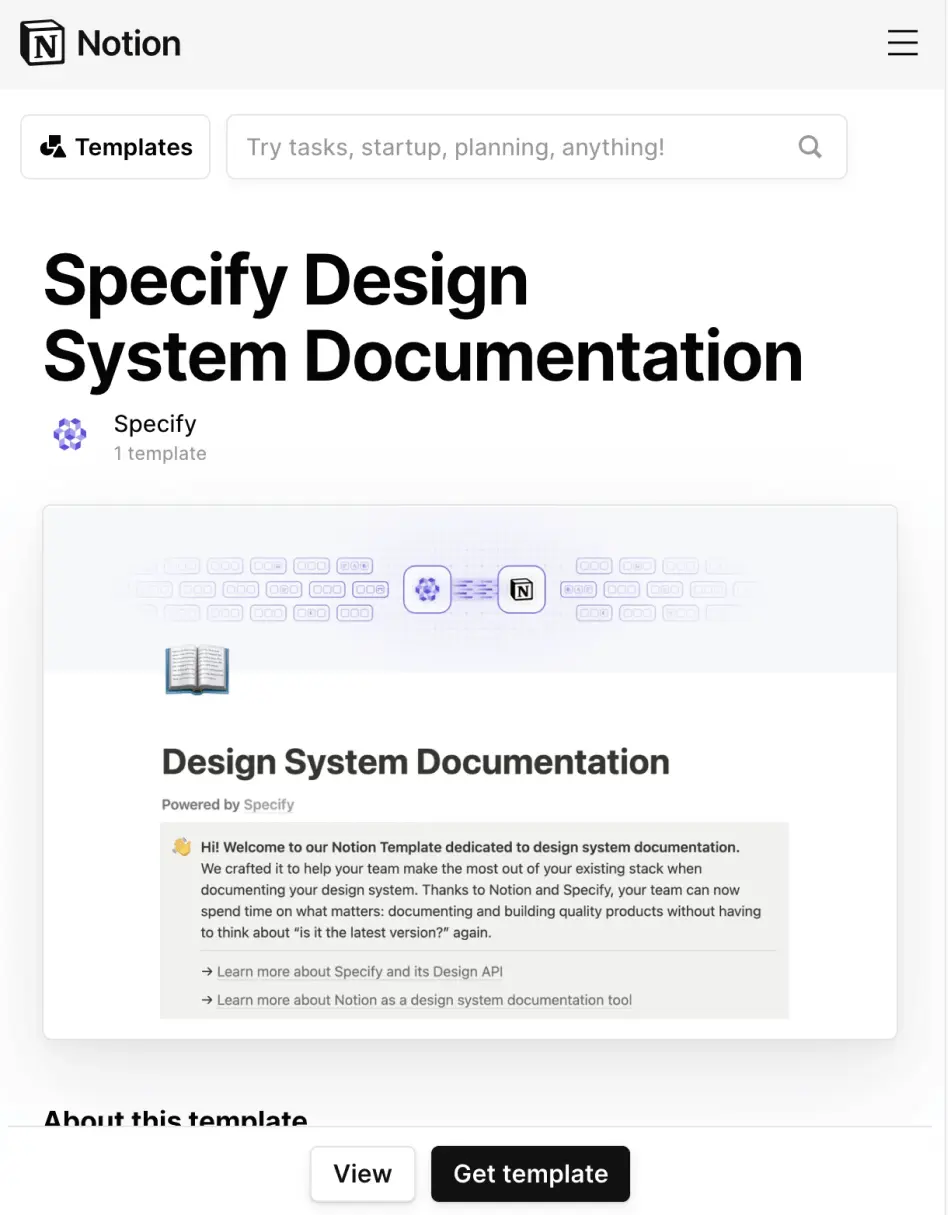
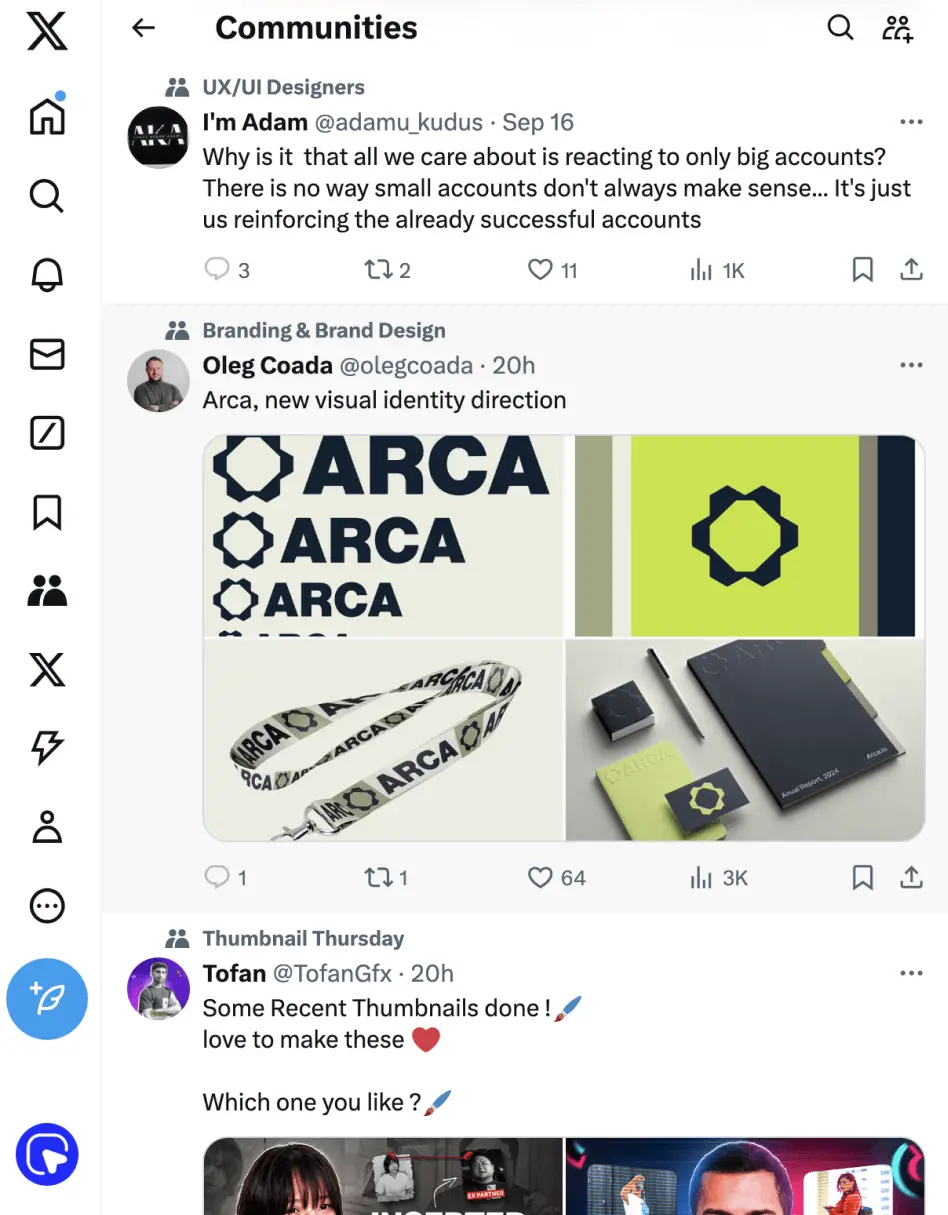
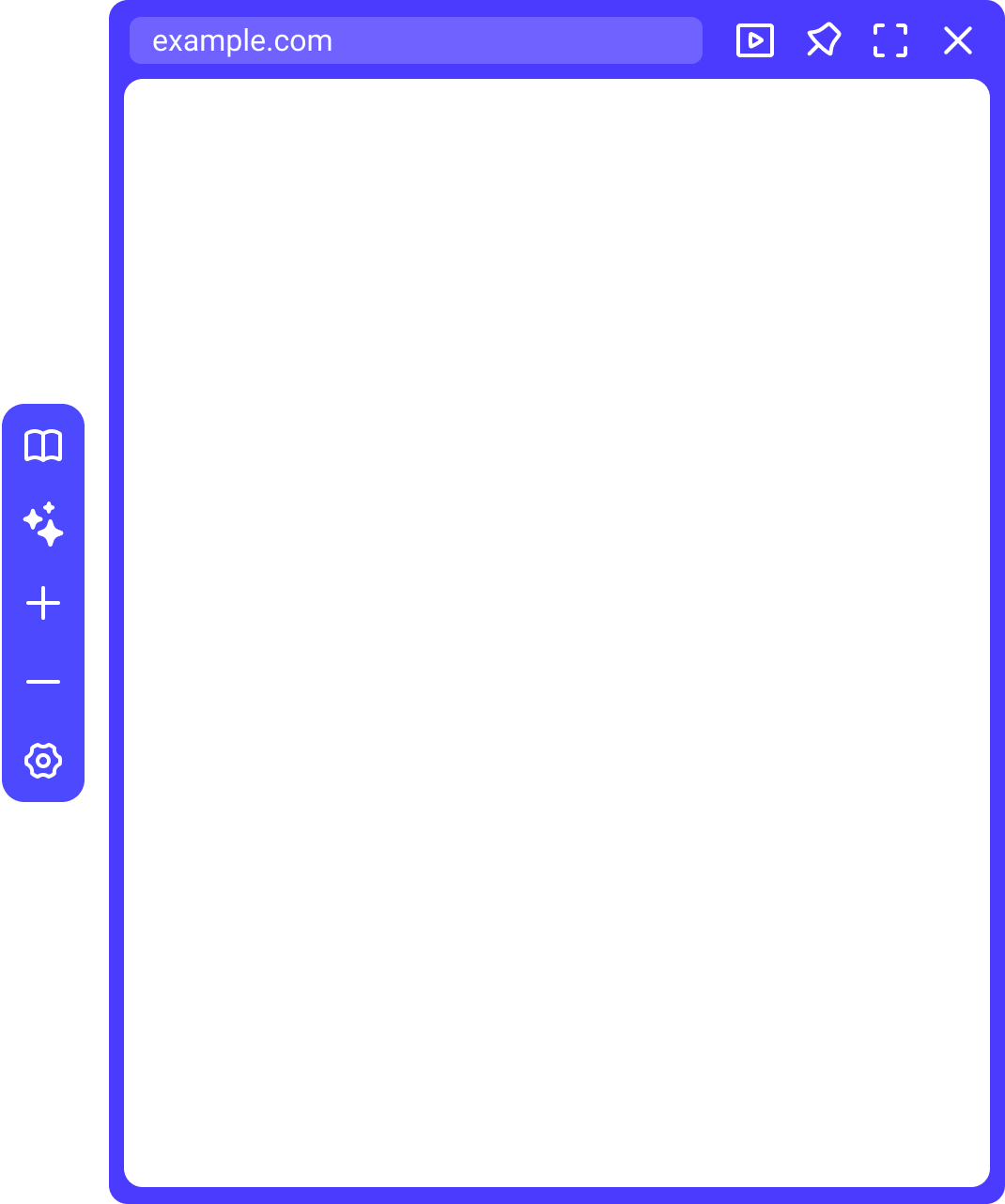
自訂一切
選擇你希望如何打開預覽、它們的行為和外觀
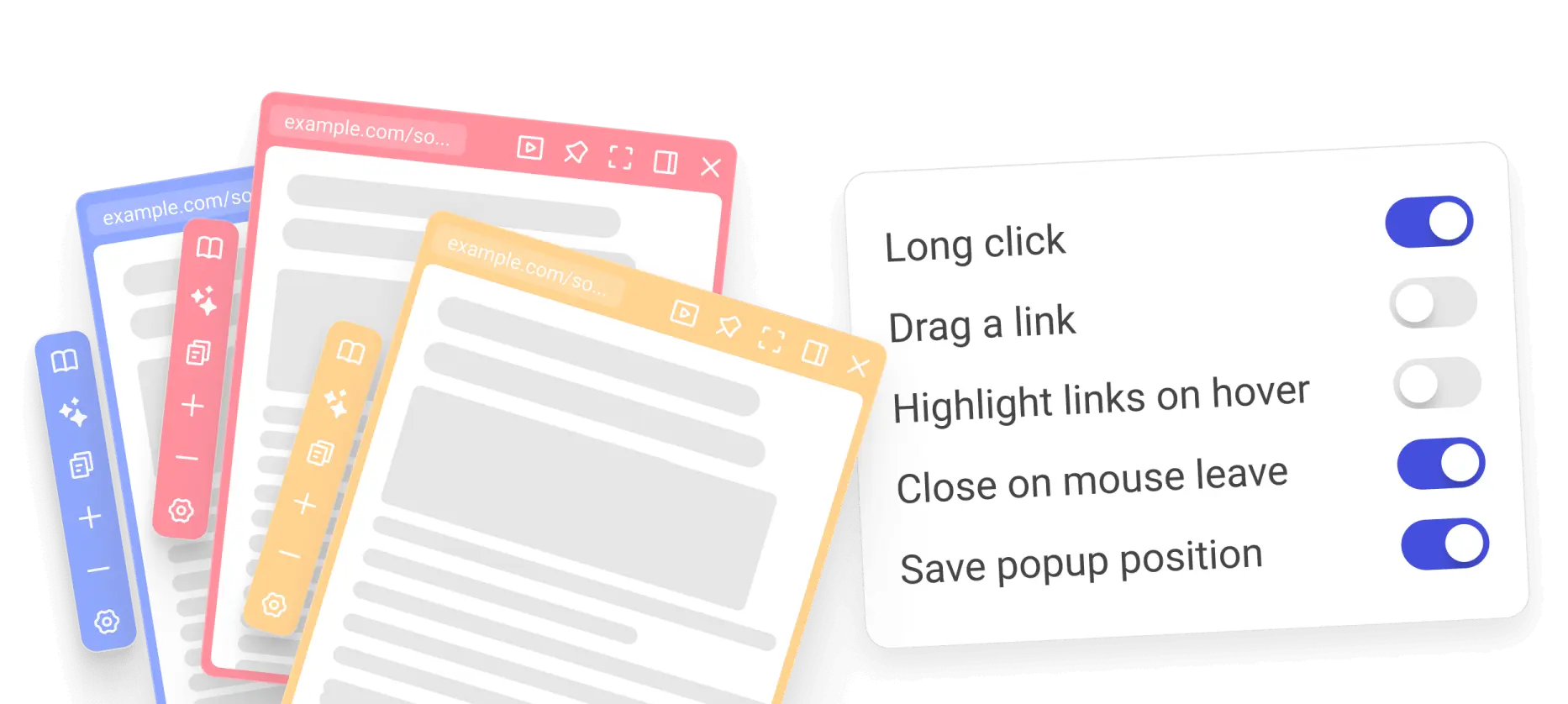
...Being able to adjust the preview settings to suit my workflow is a fantastic feature that many other similar tools lack.
Filip Karlsson
深入了解主題
在你正在查看的頁面上直接獲得答案或摘要。AI 助手隨時在這裡幫助你更深入了解內容。
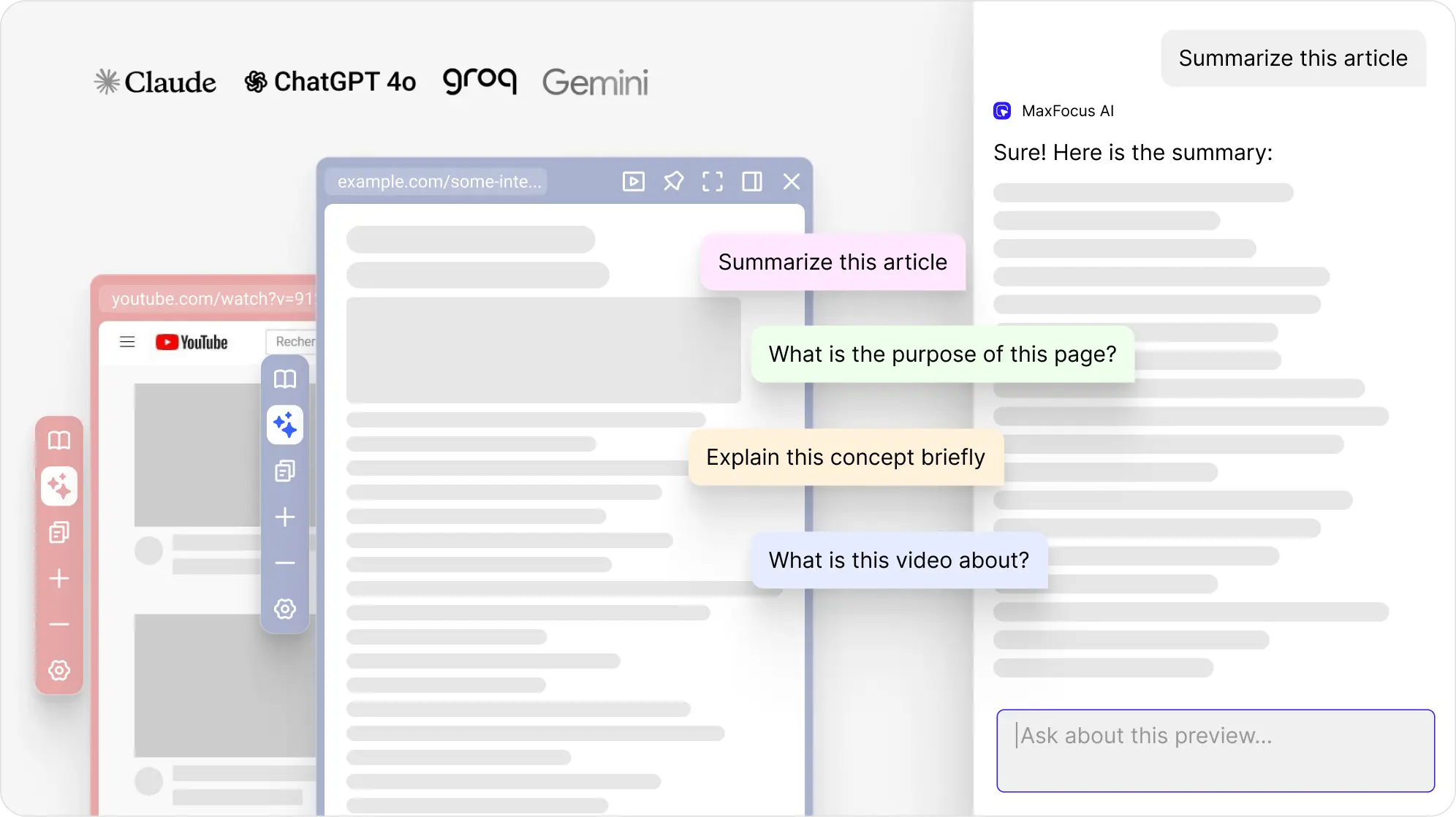
自信地安全瀏覽
在各個方面都對你的隱私進行保護,隨心所欲瀏覽網路。我們優先考慮你的安全,提供強大的功能以維護你的數位自主權。
我們不追蹤你
我們不追蹤你的瀏覽歷史。你的資料屬於你自己
絕對隱私
我們不儲存任何個人資料。你的會話保持私密
阻擋追蹤器
我們的擴展立即停止追蹤器的運作。保護你的線上足跡
用戶怎麼說
不要只聽我們的。以下是用戶的意見
«This is a very useful tool and expands on Chrome's capabilities. For a long time I have wanted a tool like this that can allow me to preview links in Chrome. This tool is useful as well as beautiful.»
«This is the product I've been searching for! I no longer have to get lost in countless useless Chrome web pages, which make my computer cluttered and slow.»
«...It reminds me a bit of the ARC feature with AI, just much more flexible and more customisation. Really fair pricing as well i would say for such a good tool»
«I can't say enough good things about this extension! It's incredibly helpful and intuitive. The design is elegant and clean, making it a pleasure to use. A special shoutout to the developers for their quick responses and dedication to improving the user experience...»
«Outstanding job with this extension. I prospect using google sheets with each potential prospect having a link to a website and linkedin. I previously would have to open each link and this completely shortened the process - saving me tons of time.»
«I have a disability and this extension is improving my navigation speed a bit and removes unnecessary clicks, from the process. It's awesome. The devs where fast, when I had a bit of a problem and the settings are easy and have a lot of option to change and configure what you don't like. Great job!»
«Well, I suppose it’s a great tool for the peasants to use. Us, upper class iPhone folks have had this feature for years. Just kidding, it’s a great feature for desktops. Well done 👌✅🌟»
常見問題
MaxFocus: Link Preview 擴展是什麼?
它就像 iOS Safari 上的連結預覽或 Arc 固定網站的預覽,但它作為擴展在其他瀏覽器中運作。更快速地瀏覽你的資訊流,節省時間,不會迷失在多個標籤頁中。
MaxFocus 如何運作?
只需長按或懸停在任何網頁上的連結上,MaxFocus 會顯示該連結背後內容的預覽。調整設置以改變大小、持續時間和其他預覽選項。
MaxFocus: Link Preview 擴展支援哪些瀏覽器?
MaxFocus 支援所有主要桌面瀏覽器,包括 Chrome、Firefox、Edge、Vivaldi 和 Brave。
MaxFocus 支援哪些網站?
MaxFocus 在所有網站運作,包括社交媒體平台、新聞網站、部落格等。你可以在任何有連結的網頁上使用它。
使用 MaxFocus 安全嗎?
是的,使用 MaxFocus 是安全的。我們不會收集任何用戶的個人信息。你的隱私和安全是我們的首要任務。