Improving browsing experience with link previews
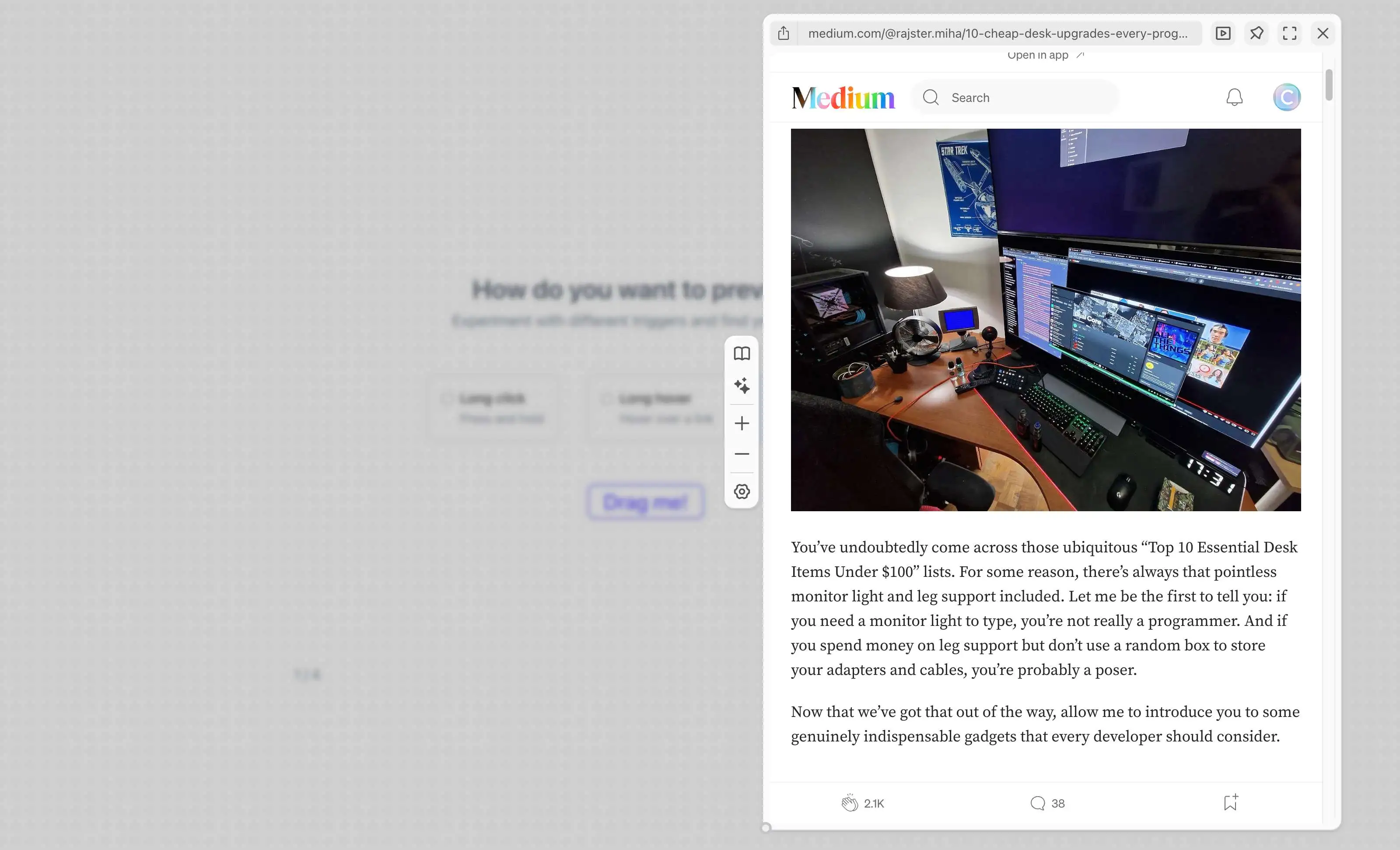
Using many tabs online can get overwhelming. This article will explain how link previews can save time and boost productivity for frequent browsers. We'll discuss their benefits and share real examples to make your browsing better.
What is a link preview?
There are many link preview tools like MaxFocus, Hover Zoom+, Prevue Popup, Hover, and Search & Link Previews. These tools make browsing easier and help users interact with links and content better. Each tool has different features, so users can choose one that fits their needs. Users can select the tool that matches their habits for a smoother web experience. Whether you need better link previews, zooming in on images, or easier browsing, these tools can improve your online tasks. Pick the link preview tool that suits your browsing style to enhance your web experience.
Advantages of link preview tools
Time-saving
Link previews save you time by giving you a glimpse of the content without loading a new page. Instead of sifting through numerous tabs, you can quickly judge if the link is worth exploring further. By using MaxFocus, for instance, you can use a simple hover or long-click to access a preview, keeping your browsing efficient.
Improved focus
Link previews help you stay on your current page while looking at links. This lowers the chance of getting lost in many tabs and forgetting your main task. Your browser stays neat, with fewer distractions. MaxFocus offers a clean Reader View to help you stay focused.
Practical applications of link previews
Social media browsing
Social media is full of links, and opening each one can be time-consuming. With link previews, you can quickly check if the content interests you. Using MaxFocus, you can preview links right on the same page without switching tabs, keeping your social media browsing smooth and efficient.
Research and news reading
When researching or catching up on news, you encounter many sources. Link previews let you skim through content quickly, prioritizing what to read in detail. MaxFocus helps by allowing you to preview the content linked in articles, saving you from opening multiple tabs for information that may not be useful.
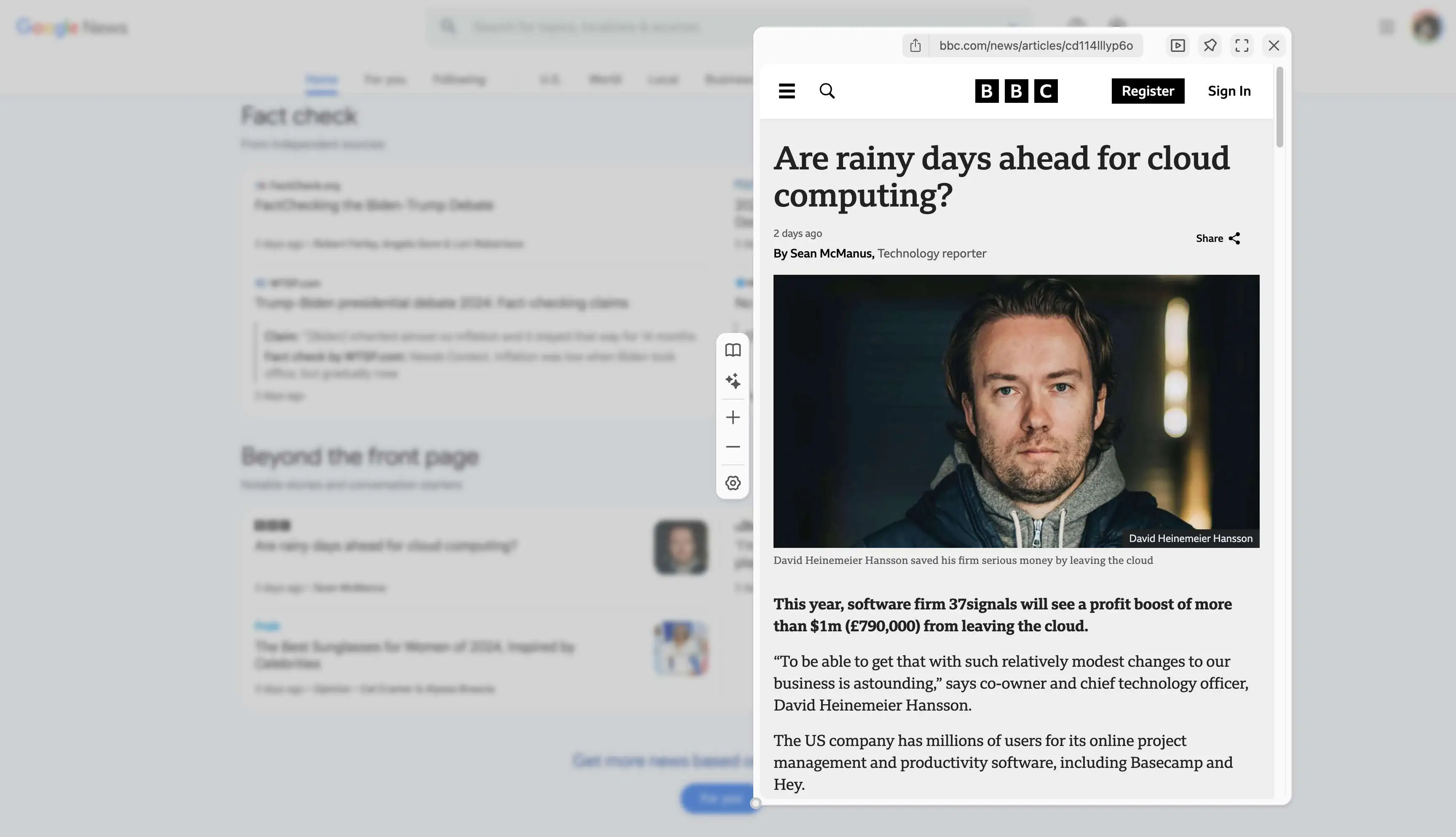
Google News with MaxFocus: Link Preview extension
Watch media
MaxFocus Link Previews show text and images and have a Media Mode feature. This feature lets you change the size to 16:9 for watching videos from YouTube and other websites without opening a new page.
Online shopping
When shopping online, you often need to compare products from different websites. Link previews help you quickly check product details without opening multiple tabs. MaxFocus lets you preview images and descriptions, making your shopping experience more efficient.
Learning and education
When studying or learning online, you may need to access many resources. Link previews help you quickly check if the content is relevant.
How to get started with link previews
Choosing the right tool
Several link preview tools are available, but choosing the right one depends on your needs. MaxFocus stands out because it supports major browsers and offers many customizable options. It helps not only with regular browsing but also includes features like scam detection and URL tracking protection.
Customizing your link preview settings
Once you pick a tool like MaxFocus, customize the settings to match your browsing style. You can adjust how previews open, their size, and duration. MaxFocus allows you to change the popup behavior, colors, and even performance options to suit your preferences. You can also enable features like zooming in on previews or blocking trackers.
Getting started with a link preview tool like MaxFocus can transform how you browse. By saving time and improving focus, these tools help you manage your online activities effectively and boost overall productivity. Try out a link preview extension today, and see how it can change your browsing experience for the better.
Read after: Make your own Arc Alternative at home