Why you see the "This extension may soon no longer be supported" message in Chrome
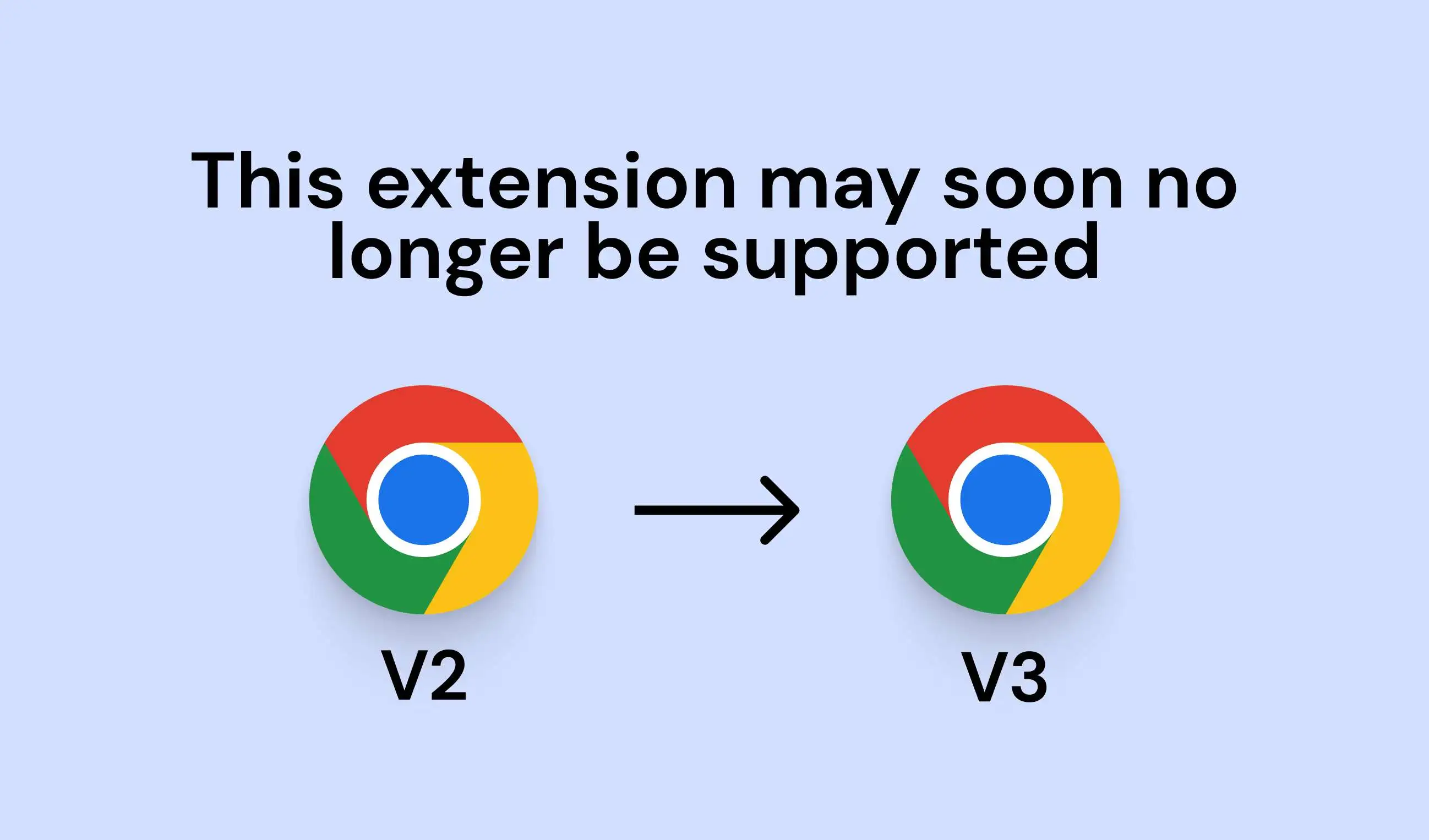
TL;DR
- Chrome has new rules that affect many extensions.
- Users may have to look for new extensions or update old ones.
- Manifest V3 is meant to make things safer, but it might limit some extensions.
- Developers need to change their add-ons to fit the new rules, which can be hard.
Introduction
When you use Chrome, you might see a message that says, "This extension may soon no longer be supported". This message appears because Chrome has changed its rules to make browsing safer. This article will explain why you see this message, how it affects you, and what you can do.
It is important to keep your extensions safe and working well as browsers often change. Users should check their extensions often to make sure everything works correctly. Make sure your extensions follow the new rules to avoid problems.
Reason for the Message
Chrome's policies have changed to improve security and performance. These changes affect extensions by requiring them to meet new guidelines. For example, extensions needing extensive permissions or those not complying with updated rules are most impacted.
The motivation behind Chrome's increased scrutiny is to enhance user safety and privacy. These changes were first announced in early 2021, with expected implementation dates throughout 2022 and 2023. Some popular extensions, like ad blockers and privacy tools, may need updates to comply with these new standards.
Impact on Users
Chrome's new rules can cause some extensions to not work. Users may need to look for new extensions or update their old ones because the old versions will not be useful anymore.
Users of uBlock Origin, a popular ad blocker, will notice some features may not work as well. uBlock Origin uses the old system, and with Chrome changing, users might not get the same options. To keep blocking ads better, users can try uBlock Origin Lite. It works with the new system but may not block all ads like the original.
Here are some tips for managing your extensions:
- Check permissions regularly and remove extensions you do not use or that are old.
- Read user reviews and check the activity of developers to see if extensions are trustworthy before you install them.
Impact of Manifest V3 on Ad Blockers
Chrome has made a change called Manifest V3, which has caused a lot of talk, especially about ad blockers. This change has good and bad points.
Pros
- Better Security and Privacy: Manifest V3 aims to make users safer. By limiting what extensions can do, Google reduces the risk of harm. Each extension must show its code, so Google can check for risks. This means less chance of bad extensions causing trouble or stealing information.
- Performance Improvements: With Manifest V3, extensions will need less power. This helps the browser run better and faster. When pages load quickly, it improves your browsing. Using less power can also help laptops last longer.
- Unified Platform: A common platform allows extensions to work on different browsers like Opera and Edge. This is good for developers because they do not have to make different versions. Users benefit too, as they can use similar tools across different browsers.
Cons
- Reduced Effectiveness: A main downside is that the new system affects ad blockers. Before, ad blockers could block many ads and trackers. Now, with the new rules, they can only block specific addresses. This makes them less effective because they might not catch all ads or trackers.
- Developer Burden: Developers must spend time and money to update their extensions. Meeting the new rules can be hard work. For some, especially those who depend on extensions for money, this could hurt their business. Developers must change their products and find new ways to adapt.
- Functionality Loss: Some extensions that remove tracking from links may not work as well with Manifest V3. Users might not get the same service they expect. A limit of 30,000 rules for blocking addresses is a big problem. Many ad blockers need more capacity to work well. This limit can cause a loss of important features and make some extensions less helpful.
While Manifest V3 has benefits for security and performance, it also creates issues for developers and users. The changes can make ad blockers less effective, and developers will need to work hard to keep up with the new rules.
Impact on Firefox Users
Firefox will support Manifest V3. This change makes it easier for extensions to work on different browsers. Popular extensions from Chrome can also be used on Firefox with few changes. This provides a smoother browsing experience, letting users switch between browsers easily.
Enhanced Privacy and Control
Firefox will keep supporting some features from Manifest V2 that help with user privacy and blocking content. Firefox will still allow the use of the WebRequest API. Many privacy tools depend on this, so Firefox users will continue to have access to strong privacy options.
Better Handling of Background Tasks
Chrome will use Background Service Workers for tasks running in the background. Firefox will use Event Pages instead. This is better for system resources because Event Pages can manage tasks without keeping the browser open all the time. As a result, users may see better performance and longer battery life.
Improved Extension Permissions
With Manifest V3, Firefox will make all site access requests from extensions optional. Users will have more control over what data extensions can access. This change helps improve privacy and security by making it easier to manage permissions.
To learn more about Manifest V3 on Firefox, you can check the Mozilla Add-ons Community Blog and join discussions on the Firefox Add-ons Discourse platform.
Developer's View
How to Change for Manifest V3
Developers must change how they code their extensions to follow new rules. This can affect their earnings, especially if they rely on extensions for money. Here is a simple guide to help with the change to Manifest V3.
1. Change the Manifest File
Update the Version:
- Change the
"manifest_version"from 2 to 3.
Update Host Permissions:
- Move permissions to
"host_permissions"and"optional_host_permissions".
Web Resources:
- Update the
"web_accessible_resources"to link resources to specific URLs.
For more info: Update the manifest
2. Change Code Scripts
Run Scripts and CSS:
- Change
tabs.executeScript()toscripting.executeScript(). - Change
tabs.insertCSS()andtabs.removeCSS()toscripting.insertCSS()andscripting.removeCSS().
Event Listeners:
- Set up event listeners at the top of the script to avoid missing events.
For more info: Update your code
3. Move to Service Workers
Basics of Service Workers:
- Swap background pages with service workers to save resources.
Changes in Manifest:
- Change
"background.scripts"to"background.service_worker"in themanifest.json.
For more details: Migrate to a Service Worker
4. Change Web Requests
Declarative Net Request API:
- Use the Declarative Net Request API for rules on network requests instead of the
webRequestAPI.
Permission Update:
- Change the
webRequestBlockingpermission todeclarativeNetRequest.
For examples: Replace Blocking Web Request Listeners
5. Increase Security
Remove Remote Code:
- Make sure all extension logic is within the extension and remove outside JavaScript files.
Update Security Policy:
- Change the
content_security_policyin yourmanifest.jsonto follow new rules, limiting remote code use.
For more guidelines: Improve Extension Security
6. Deployment Steps
Release in Stages:
- After changes, release your extension in stages to check that it works right. Start with a beta version and slowly give it to all users.
Check Feedback:
- Regularly look at the extension review and user feedback to fix any problems quickly.
For tips on publishing: Publish Your Extension
By following these steps and using the listed resources, developers can successfully change their extensions to follow the new Manifest V3 rules. Talking with users on forums or feedback forms can also help solve problems and improve extensions.
More resources:
Problems When Moving to Manifest V3
Common Problems
Moving to Manifest V3 can be hard. Some developers find this hard because changes can affect how extensions work. The good news is that Google is fixing these issues.
Fixes and Improvements
Google has solved several important issues to help with moving to Manifest V3:
- File Handling: Chrome now does a better job with file handling on ChromeOS. This changes the old method as of Chrome 120.
- User Script Support: Developers can now register content scripts using the new method starting with Chrome 120.
- Service Worker Lifetimes: Chrome has made service worker times better for tasks that take longer than five minutes, starting in Chrome 116 and 118 for different tasks.
- Declarative Net Request (DNR): Chrome has raised the number of allowed DNR rules, making it easier for extensions to handle network requests. The limit for static rules went from 10 to 50 and the total static rules from 50 to 100 as of Chrome 120.
- Offscreen Document Support: More reasons to use offscreen documents have been added, like support for geolocation from Chrome 116.
- Tab Capture API: Better support for the tab capture method, allowing actions like getting media stream IDs and getting media streams from IDs in offscreen documents starting with Chrome 116.
- WebSocket Connections: Improved service worker times while WebSocket connections are active, starting with Chrome 116.
More information you can find on Chrome Extension documentation website.
Conclusion
In summary, the message "This Extension May Soon No Longer Be Supported" in Chrome is due to changes in policies aimed at improving security and performance. Understanding this message is important for both users and developers. Users need to manage their extensions effectively, while developers must adapt their coding practices to meet new standards.
Both users and developers should proactively adapt to evolving browser policies and practices. Use trusted extension sources and participate in community discussions for enhanced security. Stay informed about updates and engage with browser release notes for ongoing adjustments in extension functionality.