Vivaldi Browser: Must-have extensions for developers
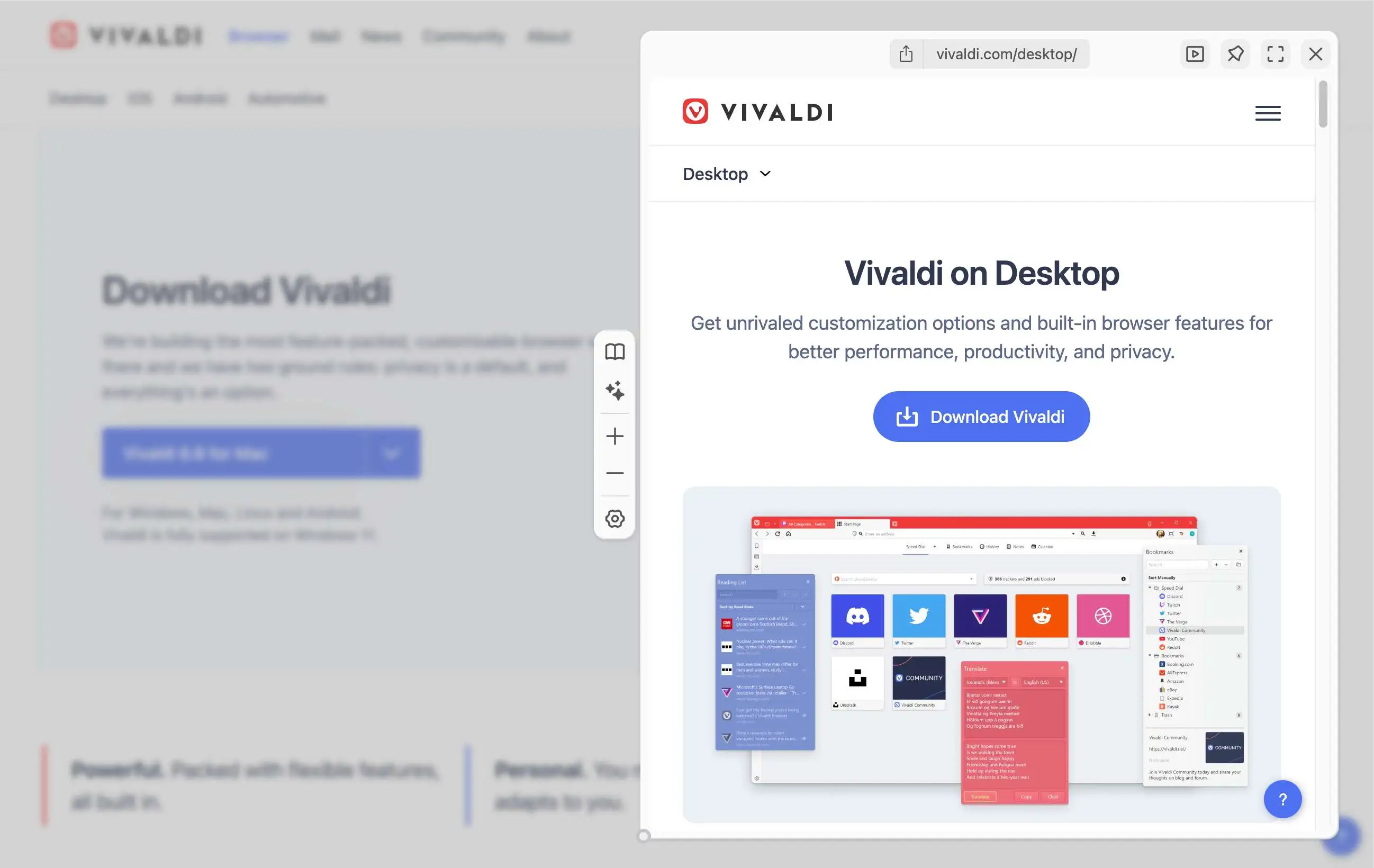
Having the right tools can help a lot in web development. Vivaldi is flexible and customizable, which makes it a good choice for developers who want to work better.
Getting to know the Vivaldi browser: A developer's best friend
Vivaldi is a simple and user-friendly browser with many features for developers. It has an easy interface and performs well, making it good for coding and testing websites. You can customize it to suit your needs, making it a valuable tool for web development.
Why Vivaldi stands out for developers
Vivaldi lets users customize a lot, setting it apart from other browsers. It has tools to manage tabs, take notes, and use web panels, helping developers stay organized and work well on different tasks. Also, Vivaldi cares about privacy and security, so developers can work without worrying about their data.
Productivity and workflow: Streamline your tasks for optimal efficiency
In productivity and workflow, efficient task management is crucial in maximizing output. Vivaldi offers a range of extensions tailored to streamline your daily tasks and enhance your overall efficiency.
Tab management made easy
Having many tabs open can make your browser slow. These tools can help:
-
OneTab: Changes all your open tabs into a simple list, making your computer run better.
-
Eversync: Syncs your bookmarks and tabs on different devices, making them accessible anywhere.
-
MaxFocus: Link Preview: Shows previews of links so you can look at pages without opening new tabs, keeping your browser clean.
Time management tools for enhanced productivity
Managing your time well is important to stay focused and get things done. Here are some extensions to help you manage your time:
-
StayFocusd blocks websites that waste your time. You can block everything except allowed sites, helping you stay focused. It also has a "Nuclear Mode" for instant blocking.
-
RescueTime tracks your time spent on websites and apps. It shows you your habits so you can make better choices and be more productive.
By incorporating these productivity and time management extensions into your Vivaldi browser, you can optimize your workflow, stay organized, and boost your productivity levels to achieve your development goals efficiently.
Coding and development tools: Enhance your coding experience
In coding, the right tools help you work better. Vivaldi is a simple, customizable browser. It has many useful extensions for developers. Adding these tools to Vivaldi makes coding easier and helps you work more efficiently.
Code editors and viewers: Simplify your coding tasks
You need tools to help write and fix your code when you code. Vivaldi has helpful add-ons for this. These add-ons make writing and fixing code easier. They help you quickly find and fix errors. Adding these tools to your Vivaldi browser makes your coding work smoother and better.
-
Web Developer: Adds a button to your browser and gives you many web development tools. You can inspect elements, debug JavaScript, and manage CSS styles anywhere. It makes changing and testing your web pages more accessible.
-
JSON Viewer Pro: Helps with working on JSON data. It shows JSON data clearly. You can expand and collapse parts to see the structure better. This helps you find and fix errors more easily.
These tools make your coding more efficient and correct, allowing you to focus more on creating robust and good code.
Debugging and testing: Ensure code quality and functionality
Debugging and testing are essential steps in making sure your code works everywhere. Vivaldi has tools to help:
-
Postman Interceptor: Helps test and document APIs quickly.
-
Lighthouse: A Google tool that makes web pages faster and better by giving tips after running tests.
-
Wappalyzer: Shows what technologies websites use, making debugging easier.
These tools help you find and fix problems early, ensuring your code works well.
Version control and collaboration: streamline development processes and teamwork
In version control and teamwork, good tools make development more accessible and help the team work well together. Vivaldi has add-ons that improve version control and help the team work smoothly. This keeps projects on track and makes sure everyone understands each other.
Git integration for Seamless Code Management
When managing code, Git integration is handy. Vivaldi has extensions to help with this:
-
Octotree: This tool shows a code tree for GitHub projects. It makes it easy to move through big codebases and find files. Octotree simplifies reading and reviewing code, which is good for developers working on big projects.
-
Gitpod: This tool is for GitHub users and lets developers work on code in the browser. It removes the need to set up complex environments and has features like code editing and sharing. Gitpod helps developers work well together and improve the quality of their code. It makes teamwork smoother and boosts productivity.
Design and UI/UX tools: Elevate your design experience
In design and user experience, the right tools can make your projects look and work better. Vivaldi is flexible and easy to use, which makes it great for designers and UI/UX professionals. It has many extensions that help these users. Adding these tools to your Vivaldi browser can make your design work easier and boost your creativity.
Color and font pickers: Enhance your visual palette
Picking the right colors and fonts is important for making good designs. Vivaldi has some extensions to help:
-
-
A color picker and gradient tool.
-
Helps you choose and use colors easily.
-
Creates good color schemes and gradients.
-
Lets you adjust your project's color choices.
-
-
-
Finds fonts used on any webpage with one click.
-
Helps keep your design consistent.
-
Makes sure fonts match your brand and design goals.
-
These tools make the design process easier. ColorZilla helps you select the best colors for your project. WhatFont lets you find fonts quickly, helping keep your design consistent. Adding these extensions to Vivaldi can improve your design work and make you more efficient.
Design Inspiration and prototyping: Bring your ideas to life
When you need ideas and tools for designs, these Vivaldi extensions can help:
-
Designer Daily Report: Gives you design tips and daily ideas. Keeps you updated on new trends.
-
Muzli: Shows daily design trends and examples. Keeps your ideas fresh.
-
Panda: Brings top ideas from several sites like Product Hunt and Dribbble. It keeps you updated without needing to visit many sites.
These Vivaldi tools can help you get ideas and complete your designs.
Security and privacy: Safeguard your online presence
Cybersecurity threats are constantly changing, so it is important to protect your private information. Vivaldi offers extensions to keep your online activities safe and private.
Password management: Securely store and manage your credentials
Good password management is crucial for protecting your accounts and sensitive information. Vivaldi offers great password management tools like LastPass and Bitwarden to help you securely store and auto-fill your passwords.
-
-
Keeps your passwords and private information safe.
-
Gives you easy access to your passwords with strong encryption.
-
Auto-fills passwords to save time.
-
Lets you access your saved passwords easily.
-
-
-
An open-source password manager.
-
Provides a secure place for storing and using passwords on different devices.
-
Keeps your private information safe.
-
Allows sharing of passwords with trusted people.
-
Using these tools helps protect your data and makes managing passwords simpler.
Privacy enhancements: Shield yourself from online threats
Protecting your browsing privacy is important to stop unwanted tracking and data collection. Vivaldi has privacy tools like uBlock Origin and HTTPS Everywhere that help protect you online.
-
-
Blocks ads and trackers.
-
Makes browsing cleaner and faster.
-
Keeps your privacy by stopping tracking.
-
Saves data by blocking unwanted content.
-
-
-
Lets you preview links without opening new tabs.
-
Warns you if a previewed website is malicious.
-
Removes tracking from previewed URLs.
-
Using these tools, you can browse with more privacy and security, keeping your data safe from threats.
Browser extensions for specialized development needs
Besides the usual tools, some extensions meet specific development needs. These tools support different parts of web development.
Accessibility tools: Make the web accessible
Making websites usable for everyone, including those with disabilities, is crucial. These tools help check and ensure your site meets accessibility standards:
-
axe DevTools - Web Accessibility Testing:
-
Checks websites for accessibility issues.
-
Gives detailed reports and fixes.
-
Ensures you meet accessibility standards.
-
-
-
Provides visual feedback on web content accessibility.
-
Identifies and shows accessibility errors.
-
Helps improve the user experience for all visitors.
-
Using these tools ensures your site is user-friendly for everyone.
SEO Tools: Enhance Search Engine Performance
To make your sites easy to find, use these SEO extensions for search engines:
-
-
Analyzes SEO metrics for webpages.
-
Provides insights on keyword density, links, and more.
-
Helps improve search engine rankings.
-
-
-
Offers instant SEO checks.
-
Reviews meta tags and keywords.
-
Helps boost your site's SEO.
-
Using these tools in Vivaldi helps optimize your sites for search engines, drawing more visitors to your projects.
API Development: Simplify API Workflows
For developers working with APIs, these tools ease testing and documentation:
-
-
Tests REST APIs.
-
Provides a simple interface for API requests.
-
Helps document your API endpoints.
-
-
-
Tests and debugs RESTful APIs.
-
Sends HTTP requests, inspects responses, and analyzes headers.
-
Supports various authentication methods.
-
Using these API tools simplifies development and ensures your endpoints work well.
Conclusion: Boost your development with Vivaldi extensions
In conclusion, using extensions makes development work easier and more productive. Adding these tools to your Vivaldi browser can help streamline your tasks, improve your coding, and speed up your work. It's important to see how useful these extensions can be, as they offer specific solutions for developers' needs.
As you start using Vivaldi for development, try the many extensions available and set up your browser to match your needs. Tools like MaxFocus help you manage tabs better, keeping your browser neat. Whether you need tools for work, coding, teamwork, design, or keeping data safe, Vivaldi has options for everyone. Take the time to try different extensions and customize your browsing experience.
Read after: Google Search previews with MaxFocus