The psychology behind tab hoarding and how to overcome it

If you’ve ever looked at your browser and seen dozens of tabs open, you’re not alone. Many people struggle with "tab hoarding"—the habit of keeping too many tabs open at once. While it might seem harmless, having too many tabs open can hurt your focus, slow down your device, and create a sense of being overwhelmed. So, why do we hoard tabs, and more importantly, how can we stop? Let’s dive into the psychological reasons for tab hoarding, backed by research, and explore actionable strategies to help you regain control.
Why do we hoard tabs?
-
“It sits there nagging me like a mother”
One of the most common reasons for keeping tabs open is to serve as reminders for tasks you haven’t completed. According to a study by Joseph Chee Chang et al. (2021), participants often treated their tabs as a kind of to-do list. These tabs “nagged” at them, reminding them of articles they wanted to read or tasks they needed to finish. One participant likened it to having a mother constantly reminding them of unfinished business: “It sits there nagging me like a mother”. -
Sunk costs and aspirations
The "sunk cost" fallacy also plays a big role in tab hoarding. When you’ve spent time searching for a piece of information or organizing multiple tabs, it feels wasteful to close them without fully exploring them. The study by Chang et al. found that many participants kept tabs open simply because they had invested time in them, even if they were no longer relevant. One participant explained this well: “Even when I’m not using those tabs, I don’t want to close them because it took effort to open and organize them”. -
External mental models
For many, browser tabs act as external memory aids, helping them organize complex projects or tasks. In Chang et al.'s study, around 20% of the participants reported using tabs this way. By keeping relevant tabs open, they could maintain a mental map of their work. Tabs, in this sense, serve as placeholders for ongoing tasks. For instance, if you're working on a project that involves gathering information from different sources, keeping related tabs open helps you easily switch between them. However, as more tabs accumulate, managing them becomes harder, and the mental model starts to break down, leading to stress and inefficiency -
ADHD or anxiety
People with ADHD or anxiety may struggle more with tab hoarding than others. According to experts, individuals with ADHD often crave stimulation, and having multiple tabs open keeps their brains engaged. However, this can quickly lead to feeling scattered, as switching between too many tasks can reduce productivity. Similarly, those with anxiety might leave tabs open out of fear of missing important information, feeding into a cycle of stress and distraction.
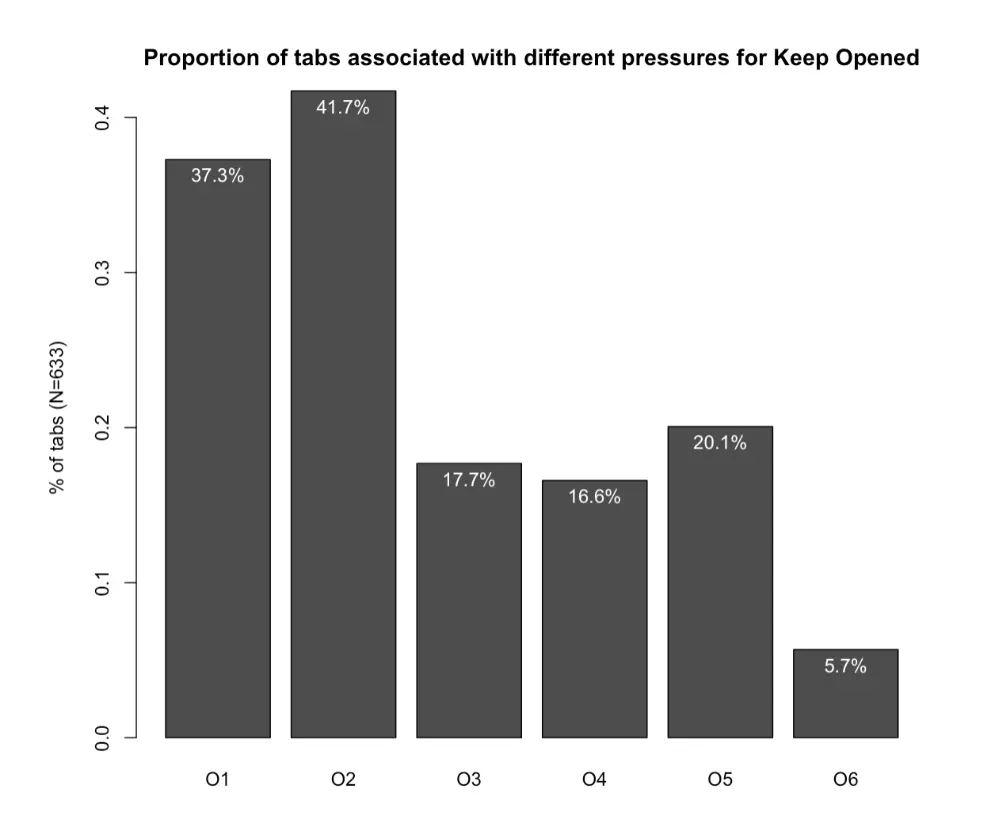
Figure: Proportion of tabs used in the study by Chang et al. (2021).
| Reason | Description |
|---|---|
| O1: Reminders and Resumption | Keeping tabs around as a reminder to work on them or keep track of progress |
| O2: Revisiting References | Keeping frequently used tabs for quick access; has a diminishing return |
| O3: Avoid Costly Re-finding | Avoid closing tabs in fear of missing out on valuable information |
| O4: Sunk Costs and Aspirations | The hopes to process more info than capable; while aware of the situation |
| O5: External Mental Model | Memory and mental model; Organize tasks with windows, desktops, browsers |
| O6: Uncertain Relevance | Difficulties in judging the current and potential relevance of tabs in the future |
Table: Reasons for keeping tabs open, as identified in the study by Chang et al. (2021).
The downsides of tab hoarding
Tab hoarding may seem like a harmless habit, but it has several negative effects:
-
Mental Clutter and Overwhelm Having too many tabs open can clutter your mental space, much like a messy desk. Even if you’re not consciously thinking about each tab, your brain registers them as incomplete tasks. This creates a sense of overwhelm, as each open tab represents something unfinished. The study by Joseph Chee Chang et al. confirmed this feeling of being overwhelmed. One participant described it as “having too many options and decisions to make,” making it harder to focus on what’s important.
-
Reduced Productivity When you have a lot of open tabs, it becomes harder to focus on the task at hand. Constantly switching between tabs causes context switching, which drains mental energy. Studies have shown that multitasking doesn’t make you more productive—it actually reduces focus and efficiency. In Chang’s study, 28% of participants said they had trouble finding the tabs they needed when their browser was overloaded, and 25% reported experiencing slowdowns or crashes.
-
Browser Slowdowns and Crashes Too many tabs can strain your computer’s memory and processing power. As browsers consume more resources, they can slow down or even crash. In the study, a quarter of participants reported that their browsers had crashed due to tab overload. This not only disrupts your workflow but can also result in lost progress on important tasks.
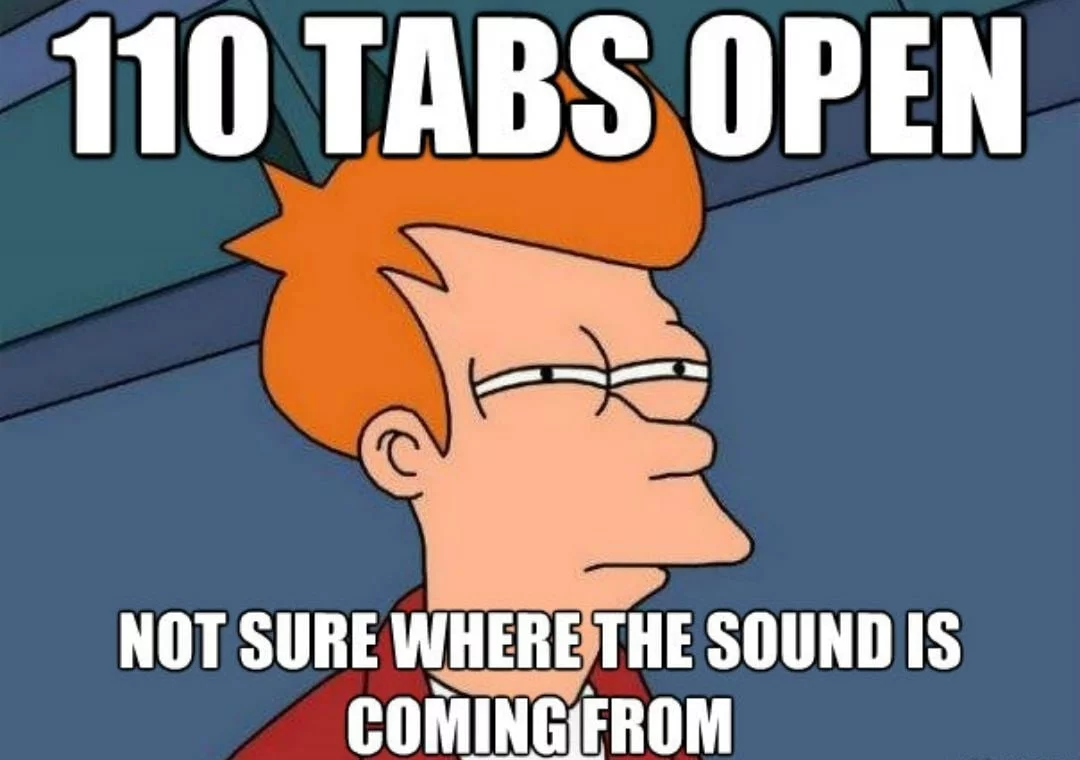
How to overcome tab hoarding (at least try)
-
Use tab management tools
Try tools that help manage your tabs. For example, MaxFocus: Link preview extension lets you preview links without leaving them open. Instead of piling up tabs, you can quickly check content and keep your browser clean. -
Set a tab limit
Choose a limit for how many tabs you want open at one time—maybe 5 or 10. Once you hit your limit, close or save the extra tabs. This forces you to decide what’s really important. The great example of this is the Vivaldi browser, which allows you to set a tab limit and automatically closes the least used tabs when you reach it. -
Bookmark for later
Instead of leaving tabs open, use bookmarks to save them. Organize them into folders, so it’s easy to find what you need later. This way, your browser stays uncluttered, but you don’t lose anything important. -
One tab, one task
Focus on one tab and one task at a time. When you’re done, close the tab. This keeps you from jumping between tasks and getting distracted. -
Use tab suspension tools
Tools like OneTab put unused tabs to sleep. This saves computer memory and reduces the number of tabs that are active, but you can still come back to them later. -
Clear tabs regularly
At the end of each day, take a minute to close any tabs you no longer need. This clears your mind and gives you a fresh start the next day.
Tab hoarding is common, but it can make life a bit harder. Recognizing why you hoard tabs and taking small steps to manage them can make a big difference. Research shows that many people keep tabs open due to the fear of losing valuable information, but this often leads to stress and productivity loss. By using tab management tools, setting limits, and focusing on one task at a time, you can overcome tab hoarding and feel more in control of your browsing experience.
References:
- Chang, J. C., Hahn, N., Kim, Y., Coupland, J., Breneisen, B., Kim, H. S., Hwong, J., & Kittur, A. (2021). When the Tab Comes Due: Challenges in the Cost Structure of Browser Tab Usage. In CHI Conference on Human Factors in Computing Systems (CHI ’21), May 8–13, 2021, Yokohama, Japan. ACM, New York, NY, USA. https://doi.org/10.1145/3411764.3445585.
- Tab limits in Vivaldi: https://help.vivaldi.com/desktop/tabs/opening-and-closing-tabs/
- OneTab Chrome Extension: https://chromewebstore.google.com/detail/onetab/chphlpgkkbolifaimnlloiipkdnihall?hl=en
Read after: Top 7 tab management Chrome extensions