Top Vivaldi Extensions in 2024
updated: 2024-09-05T12:44:27.321Z
Why Use Vivaldi Extensions?
Plugins are small tools that enhance the Vivaldi browser by providing extra features for users. They allow customization, ranging from social media enhancements to privacy tools like ad-blocking. While Vivaldi comes with many features, users often tweak their browsing with plugins. Since Vivaldi is based on the Chromium browser, plugins from the Chrome Web Store can also be used in Vivaldi. Sometimes, Chrome plugins may have slight differences in Vivaldi, but most should work smoothly. If a plugin doesn't work as expected, seeking assistance from the Vivaldi Community or contacting the plugin developers can help.
Introduction to Vivaldi Browser
Vivaldi is a browser that you can customize to make it suit you best. It is user-friendly and packed with features that can enhance your browsing experience. A unique aspect of Vivaldi is its variety of extensions that let you tailor the browser to meet your specific needs. If you are looking to boost your browsing efficiency, considering Vivaldi extensions is a smart move. With these add-ons, you can improve your productivity, online safety, and overall browsing satisfaction. By exploring the Vivaldi extension ecosystem, you can find tools like MaxFocus, uBlock Origin, and Bitwarden that are designed to enrich your browsing sessions and secure your data. Installing and managing Vivaldi extensions is straightforward and can significantly enhance your web browsing experience.
Enhance Your Browser with Vivaldi Extensions
Vivaldi is a highly customizable web browser that prioritizes user experience and functionality. With a focus on personalization and productivity, Vivaldi offers a range of features to enhance your browsing sessions. One key aspect that sets Vivaldi apart is its robust extension ecosystem, allowing users to tailor their browser to suit their specific needs.
MaxFocus: Link Preview extension
MaxFocus shows you quick peeks at links within your browser, so you don't need to open many tabs. It offers various ways to open previews and different popup colors, helping you focus and stay efficient while browsing. This helpful tool lets you preview links easily, making your online experience smoother and improving your concentration.
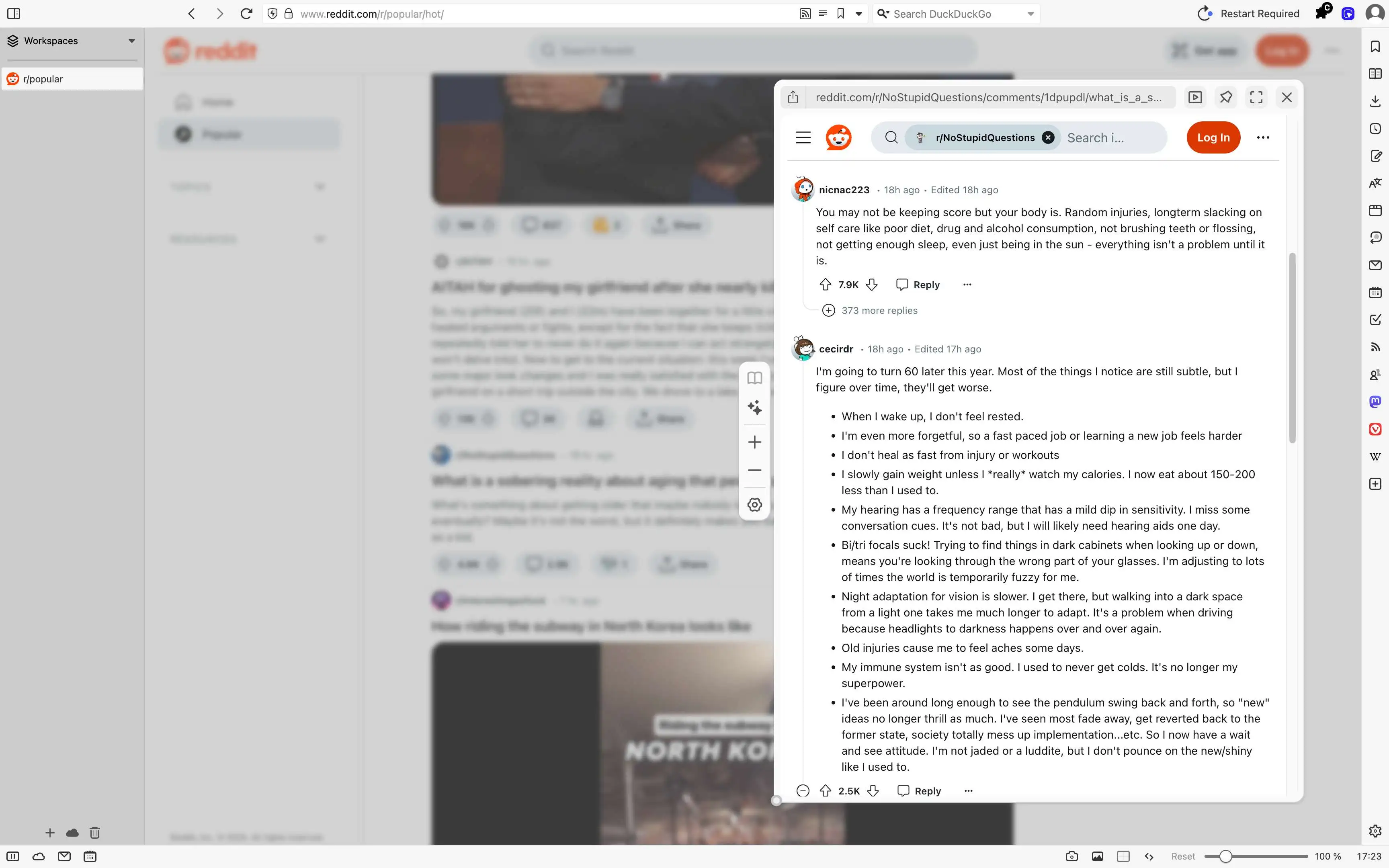
Vivaldi with MaxFocus: Link Preview extension
Key Points
- Quick Link Previews: Easily view links on your current page without switching tabs, saving your time.
- Customizable Previews: Personalize how previews look and act to match your browsing preferences.
- Privacy Protection: Utilize tools to protect your online activities and data, enhancing your confidence in secure browsing.
- Cross-Browser Compatibility: Effortlessly use the extension with different popular desktop browsers for a consistent browsing experience.
- Distraction-Free Reading: Use the "Reader View" to focus solely on content by removing unnecessary elements, improving readability.
- Dark Mode: Reduce eye strain and create a comfortable browsing environment, especially in low-light conditions.
- Theme Presets: Tailor the browser's appearance with preset themes that suit your style and enhance the interface.
- Tab Management: Organize your browsing by restricting tabs, ensuring a clutter-free and straightforward navigation experience.
Get MaxFocus: Link Preview Extension
uBlock Origin
Known for its efficiency and user-friendly design, uBlock Origin is a highly praised ad blocker that enhances your browsing experience by blocking unwanted ads and tracking scripts. Developed by Raymond Hill, it is open-source and works across various platforms.
Features
- Open-source and works on different platforms
- Enhances security with zero-knowledge encryption
- Regarded as an outstanding enterprise password manager
- Undergoes regular security audits and meets industry standards
Bitwarden
Bitwarden is a password manager that offers secure tools for creating, sharing, and autofilling passwords. With features like Bitwarden Send for safe data sharing and reliable credential security, Bitwarden ensures the protection of your sensitive information.
Features
- Multiple Device Support: Allows compatibility with various devices for user convenience
- Efficient Data Storage: Securely stores and shares a variety of sensitive data types
- Strong Encryption Practices: Offers robust encryption and adheres to crucial security standards
Grammarly
Grammarly is a browser extension that offers AI writing assistance to help you write more effectively across various online platforms. By installing Grammarly, you can benefit from features like proofreading, tone correction, and vocabulary suggestions. This tool works seamlessly in numerous applications to enhance your writing without interrupting your workflow. Whether you're drafting emails, composing social media posts, or creating documents, Grammarly's browser extension can help you improve your writing quality and efficiency. Install Grammarly today to experience faster, more accurate, and more polished writing online.
Features
- AI Writing Assistance: Provides writing help based on artificial intelligence technology.
- Punctuation Improvement and Vocabulary Suggestions: Offers suggestions to enhance punctuation and improve vocabulary.
- Time-saving Proofreading: Helps save time by assisting with proofreading tasks.
- Adaptive Tone Matching: Adjusts the tone to align with your intended message.
- Simplification of Complex Phrases: Makes complex phrases easier to understand by simplifying them.
- Style Guide Support: Assists with following a particular writing style guide.
- Efficient Draft and Reply Generation: Streamlines the process of creating drafts and replies.
- Improved Plagiarism Checking: Enhances the checking for and prevention of plagiarism.
- Clever Paraphrasing Tool for Diverse Word Choices: Provides a smart tool for changing words to offer varied choices.
How to Install and Manage Vivaldi Extensions
Adding Vivaldi extensions is simple and can really make your browsing better. Just follow these steps to add and handle extensions in Vivaldi:
- Open the Vivaldi browser and go to the Extensions menu.
- Browse the Chrome Web Store or visit the extension's official website.
- Click on the "Add to Vivaldi" or "Install" button for the desired extension.
- Confirm the installation and customize any settings as needed.
- Manage your installed extensions by accessing the Extensions menu and adjusting preferences.
Tips for Optimizing Your Extensions
- Regularly update your extensions to ensure compatibility and security.
- Disable or remove extensions that are no longer useful or negatively impact browser performance.
- Organize your extensions into groups or categories to streamline their usage.
- Explore new extensions based on your browsing habits and needs to unlock more functionality.
If you want to make your browsing experience even better, consider trying out these Vivaldi extensions. These additional features can enhance your productivity, increase your online safety, and make your browsing sessions more enjoyable. By checking out the different extensions for Vivaldi like MaxFocus, uBlock Origin, and Bitwarden, you can customize the browser to suit your needs perfectly. Installing and handling Vivaldi extensions is simple and provides an easy method to enhance your web browsing experience.
Read after: Make your own Arc Alternative at home