YouTube previews: Making watching videos easier
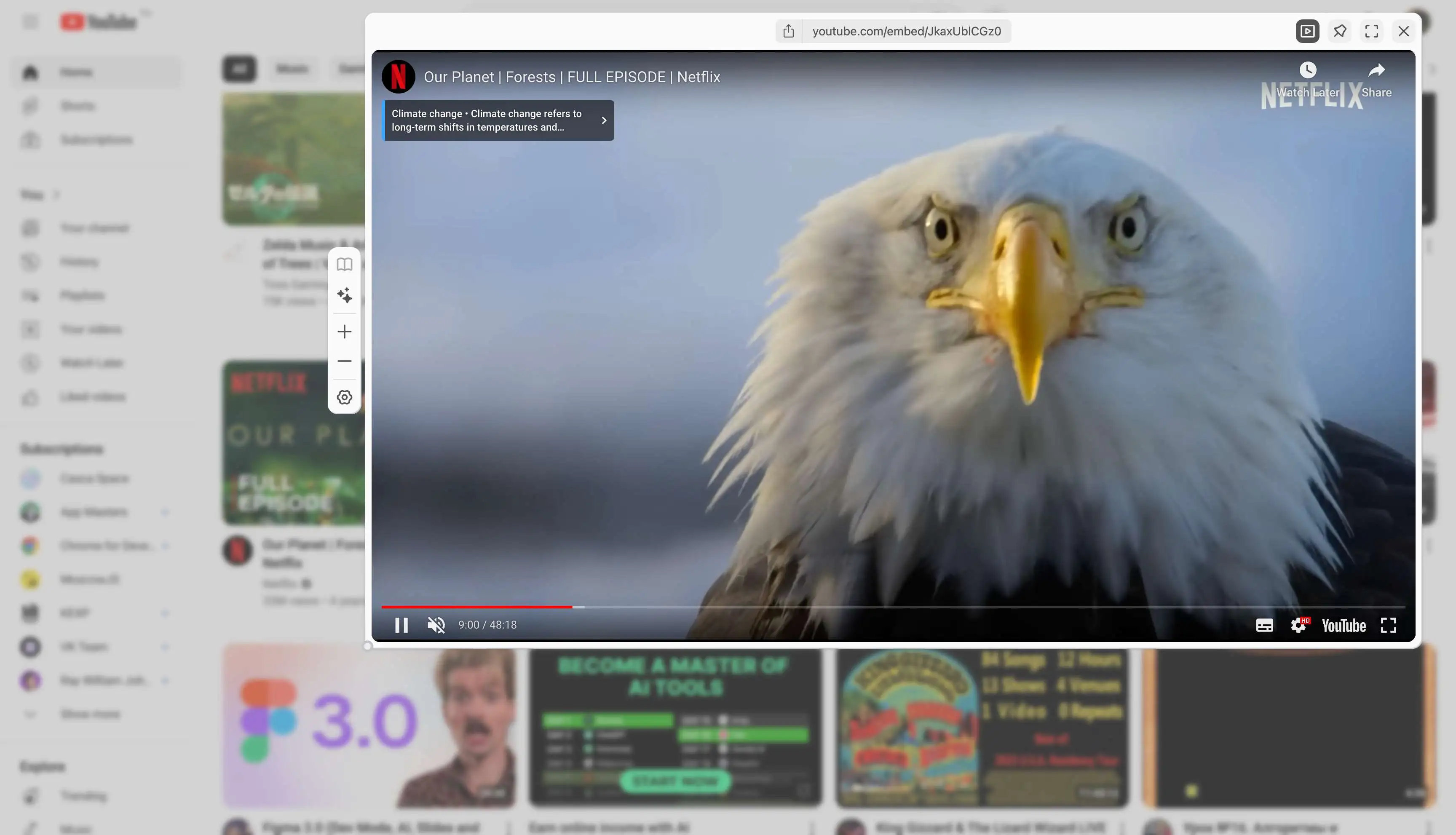
Learn how YouTube video previews can save you time and make watching videos better. By seeing a short clip before watching the full video, you can skip ones that don't interest you. You avoid clickbait and misleading thumbnails, making your viewing experience simpler and more efficient.
What are YouTube video previews?
Link preview features let you see a bit of content without opening it completely. By hovering over a link, these tools show a quick preview, making browsing better. For example, with MaxFocus and Hover Zoom+, you can watch videos easily without opening more tabs. This function makes browsing whether you're using social media, shopping online, or doing research.
The benefits of using YouTube video previews
Saving time
Extensions like MaxFocus let you see a short preview of videos by moving your cursor over the video picture. This preview shows what the video is about, helping you decide if you want to watch the whole thing. This way, you don't have to keep opening and switching between videos, which makes watching videos simpler and easier.
Avoiding clickbait
Link previews save you time by letting you avoid videos that don't match their titles or images. You can see part of a video before fully watching it. This helps you choose what to watch, saves time, and ensures you only watch what interests you. Quick previews let you avoid opening many tabs. You can use browser extensions and online tools to make your video-watching better. Also, keeping your playlists organized and focusing while browsing can make watching videos smoother.
Browser extensions for previews
Some browser extensions can make YouTube native previews even better. These extensions let you change how previews look and customize your watching experience. For example:
- MaxFocus: Provides quick previews to help you stay organized.
- Enhancer for YouTube: Changes how previews work.
- Improve YouTube!: Lets you adjust different settings on YouTube, including previews.
MaxFocus: Link Preview extension
Extensions like MaxFocus make it easier to watch YouTube videos by showing a preview on the same page. This means you don't need to open many tabs. You can change how these previews look to match what you like. MaxFocus can also summarize YouTube videos with AI, giving you a quick overview before you decide to watch. These tools also keep your browsing safe and private. They work with browsers like Chrome and Firefox, helping you watch YouTube videos easily.
MaxFocus Media Mode: Watch videos without opening a new tab
Enhancer for YouTube
Enhancer for YouTube is a browser extension that makes it easier to watch YouTube videos.
- Playback Speed Control: Change the video speed.
- Playback Quality Selection: Pick the video quality you like.
- Volume Level Control and Volume Booster: Control the volume with your mouse.
- Video Code: Set up the video to play smoothly.
- Autoplay: Stop videos from playing by themselves.
- Mini Player and Pop-up Player: View comments in a smaller window.
- Appearance Settings: Hide parts of YouTube you don't want to see.
This extension also has shortcuts, the option to repeat videos, and more. It works with Chrome, Edge, and Firefox browsers.
To get Enhancer for YouTube, go to your browser’s store.
Improve YouTube!
Set up your YouTube player, category filters, layout, changes, and themes today, and use them for a long time! Our YouTube extension gives you over 80 helpful, unique features. These features improve your video experience and help you find content easier, saving you clicks and time. This has been a free, light, and user-friendly option since 2012. It can change many settings without needing a refresh and works without internet. It also works on all sites like Facebook, YouTube mobile, Netflix, Twitch, and Vimeo.
Tips for efficient video watching with YouTube previews
- Use Helpful Extensions: Pick browser extensions that help you. Adjust the settings to what you like.
- Preview Before Watching: Hover over thumbnails to see a preview. This saves you time on videos you don’t want.
- Organize Your Playlist: Use YouTube’s playlist feature to save videos you like after previewing them.
- Stay Focused: Keep your tabs neat to avoid distractions. Use tools for a clean viewing mode.
- Be Smart with Recommendations: YouTube suggests videos to watch, but always preview them first.
Using YouTube Previews makes watching videos easier. By saving time and avoiding clickbait, you can watch content that matters to you. With useful tools and extensions, you can browse even better. Try these tips and have a more productive time on YouTube.
Read after: Improving browsing experience with link previews